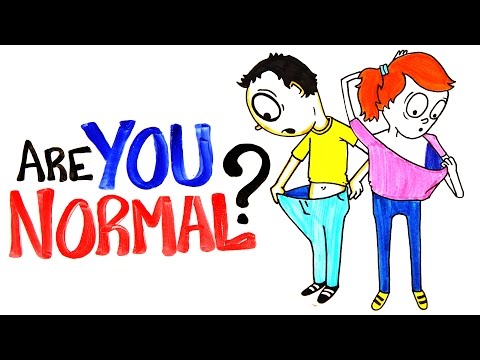Photoshop Pattern Exporting u0026 Foil Texture Tutorial How to make a pattern in Photoshop
In this Photoshop pattern tutorial, I'm going to show you how to make a super high shine foil pattern and I'm also going to go over Photoshop pattern exporting to share or save outside of Photoshop, saving patterns inside of Photoshop, and saving jpg digital paper images. The Photoshop pattern we are making will be used as digital paper so it will be made using size and dimensions for digital papers.
This is a quick and easy tutorial perfect for a Photoshop beginner, but it's a nice and versatile texture that is a twist on the basic gold foil pattern.
Learn How to make a pattern in Photoshop with this playlist!
• Textures & Patterns in Photoshop
Other videos mentioned in this video:
Three Gold Textures: • Gold, Silver, Rose Gold in Photoshop ...
Other Metallic Texture Videos: https://www.youtube.com/watch?v=X3c08...
IMPORTANT NOTE ON SOFTWARE: I am using Photoshop CC 2020 in this tutorial
You may not have the same configuration in your version of Photoshop. Things get moved around in updates. Some of the features in this version of Photoshop may not be available in older versions. Please leave a comment on the Youtube platform or send me an email if you get stuck or are missing a feature and I will do my best to help you.
If you like this content consider becoming a subscriber! https://www.youtube.com/channel/UCMkv...
You can also find me in all of these places:
Website: https://prettywebz.com
Pinterest: / myartisticd. .
Facebook: / prettywebz
Twitter: / prettywebz
Instagram: / prettywebz
#photoshop
#gold
#foil
#pattern
#Texture




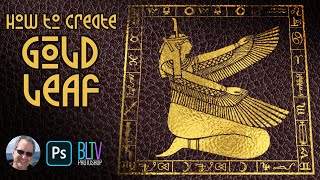


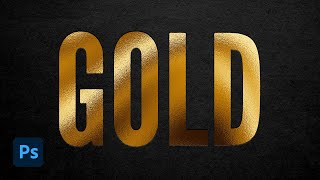
![I Replaced ALL my ADOBE APPS with these [free or cheaper] Alternatives!](https://i.ytimg.com/vi/5EfqHg49kMk/mqdefault.jpg)