Pivot Table and Slicer in PowerPoint… Are You Serious?
In this tutorial I show you how I bring an Excel Pivot Table in PowerPoint, create a slicer and a Pivot Chart… and have them fully interactive in PowerPoint.
You can Download the Exercise File and follow along by clicking on the link here below (Register as Member)
You can Download the Exercise File and follow along by clicking on the link:
https://officeinstructor.com/pivotta...
You can read the Step by Step blog article Here:
www.OfficeInstructor.com
To book a Corporate Training with Nabil Mourad Click Here:
www.OfficeInstructor.com
If you find value in my tutorial give it a thumbs up, and show your support by subscribing to my channel… Share the Video on your Social media to spread the benefit.
I can’t wait to show you how to do that in Excel… and PowerPoint.




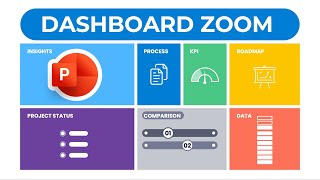
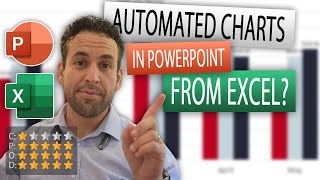






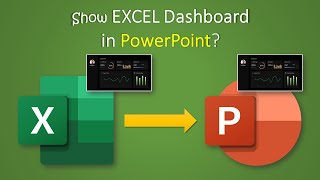





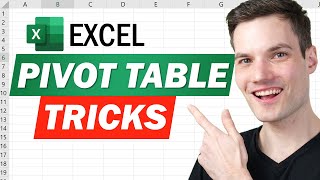

![How to Create an Amazing PowerPoint Dashboard With Dynamic Excel Backend [Tutorial Part I]](https://i.ytimg.com/vi/oU0WqM7cQfk/mqdefault.jpg)








