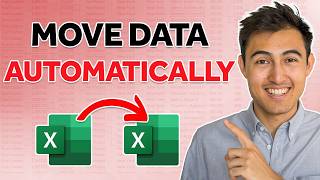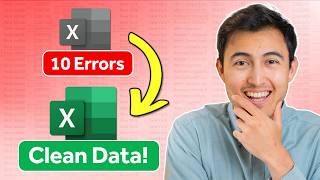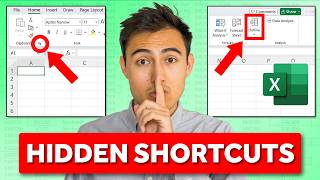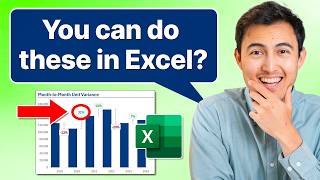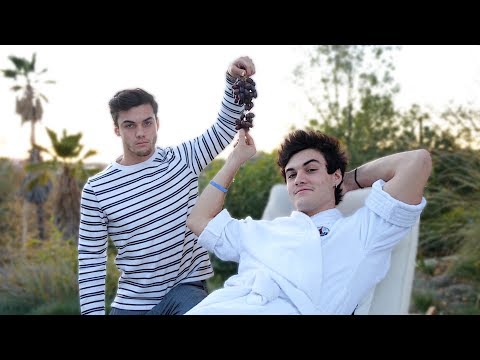Pivot Tables: MUST-KNOW for Business u0026 Finance Professionals
Learn Pivot Tables for Business & Finance roles. In this stepbystep excel tutorial, we analyse a dataset through a reallife simulation with our manager using pivot tables.
DOWNLOAD Free Excel file for this video: https://view.flodesk.com/pages/623499...
Excel for Business & Finance Course: https://www.careerprinciples.com/cour...
We learn how to insert pivot tables, pivot charts, slicers, as well as all the pivot table fields. We create columns, rows, and different values such as sums and averages using the value field settings. Then, we learn to calculate new fields discover how profitable Apple's operations are.
Then, we start working on the pivot table visuals. From inserting pivot charts, to creating dynamic slicers, we cover it all. Lastly, we learn the different design settings ranging from borders to highlight colors.
LEARN:
The Complete Finance & Valuation Course: https://www.careerprinciples.com/cour...
Excel for Business & Finance Course: https://www.careerprinciples.com/cour...
Get 25% OFF Financial Edge Using Code KENJI25: https://bit.ly/3Ds47vS
Investment Banking Recruiting Course: https://learn.careerprinciples.com/co...
SOCIALS:
Instagram / kenji_explains
TikTok https://www.tiktok.com/@kenjiexplains...
GEAR:
My Favorite Books & Gear: https://kit.co/kenjiexplains
▬▬▬▬▬▬▬▬▬▬▬▬▬▬▬▬▬▬▬▬▬▬▬▬▬▬▬▬▬▬▬▬▬▬▬▬▬▬▬▬
Chapters:
0:00 Pivot Table Dataset
0:58 Pivot Table Analysis
5:17 Pivot Charts
7:27 Advanced Pivot Tables
8:56 Slicers & Design
Disclaimer: I may receive a small commission on some of the links provided at no extra cost to you.