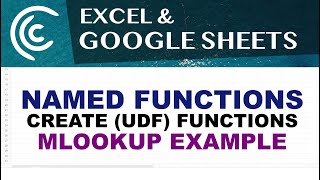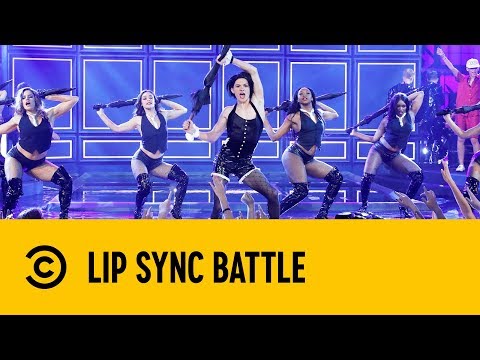Pivot Tables with Google Sheets u0026 Looker Studio Dashboard Tutorial
Support This Channel / chicagocomputerclasses
Tutorial: Create Pivot Tables with Google Sheets data and present in a Looker Studio (Data Studio) dashboard.
00:00 Pivot Tables Introduction
02:54 Create a Pivot Table with Google Sheets Data
17:59 Add Multiple Metrics, Values, Measures to Your Pivot Table
20:44 Create a Dashboard with Multiple Pivot Tables
24:42 Group Dates in Pivot Tables by Year, Month and more
27:27 Sort Results in a Pivot Table
28:52 Add Filters, Slicer Controls to Pivot Tables
31:45 Filter Pivot Tables by Date Range using Date range control
33:58 Rename Looker Studio Dashboard Pages
34:48 Add Calculated Fields to Pivot Tables
37:38 ExpandCollapse Rows in a Pivot Table
38:36 Optional Metrics in Looker Studio
#pivottables #googlesheets



![FULL Google Data Studio Course (2023) ➡ rebranded to Looker Studio) [Compilation]](https://i.ytimg.com/vi/dsAVSsdYC10/mqdefault.jpg)



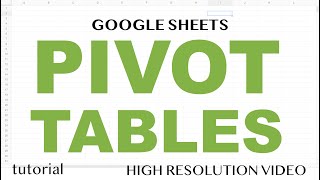
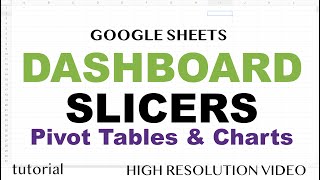
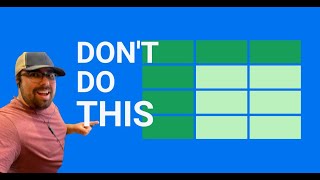
![Learn Looker Studio in (46 Minutes) [Beginner Course]](https://i.ytimg.com/vi/-LNc1IvrC20/mqdefault.jpg)