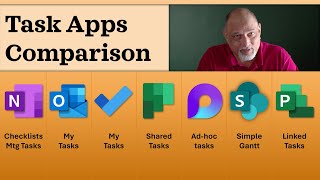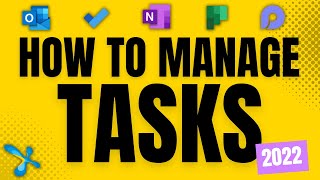Planner Premium - Gantt Chart - Linked Tasks - Project Management and more |
Understand when to use #Planner Premium a part of #microsoft365
Create linked or sub tasks, interactive Gantt Chart, People View, and more.
Update progress, monitor task completion, group, filter, view and customize.
#task management
Planner Premium details
https://techcommunity.microsoft.com/t...
Contents
00:00 Intro
00:23 When to use Planner Premium
01:16 Use New Planner in Teams
01:32 Create a Project Plan
01:57 Customize columns
02:28 Gantt Chart Link Tasks
02:54 Add a Milestone
03:18 Add project start date
04:09 Assign Tasks to people
05:00 MS Project vs Planner Premium
05:21 Updating Tasks
06:22 Task Details
07:19 Add to Channels
07:37 Board view
08:02 Chart View
08:21 People View
08:43 Conditional Coloring
09:18 Task Management Best Practices
10:07 Summary
Related videos
There are no related videos.
This video overrides all past task management videos.
Due to the New Planner feature set, all past best practices are outdated.
Buy Dr Nitin's latest book
Efficiency Best Practices for Microsoft 365
130 best practices everyone must know
Work Smarter, Grow Faster
https://s.efficiency365.com/bk
Dr Nitin Paranjape is the pioneer in maximizing work efficiency in a modern work scenario.
Dr Nitin's Office Masterclass
https://hi.switchy.io/mms
Online Courses by Dr Nitin Paranjape
Pivot Table Advanced https://s.efficiency365.com/ptyt
Excel to Power BI https://swiy.io/uxlpbi
Learn more from 1000+ blog articles by Dr Nitin Paranjape
Efficiency 365 blog: https://efficiency365.com/blog
LinkedIn : / nitinparanjape
Twitter : / drnitinp
Production
Music and Effects: https://elements.envato.com/
Created using Adobe Premiere: https://www.adobe.com/in/creativeclou...
AI based captions: https://videoindexer.ai (Microsoft service)








![New Microsoft Planner Tips and Tricks [2024]](https://i.ytimg.com/vi/OV833phUvKM/mqdefault.jpg)