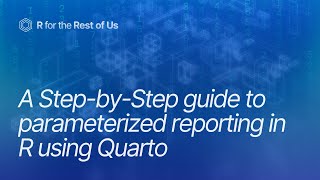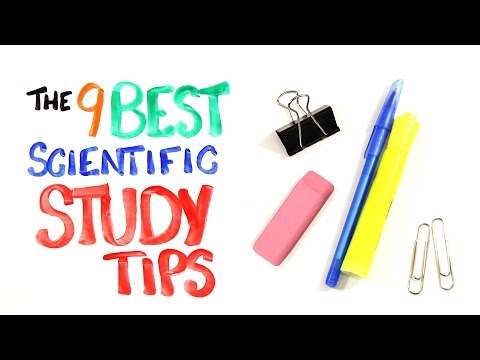Positron IDE Creating a Quarto Document (Positron Public Beta)
Timeline
00:00 Intro
00:20 Create a new file by clicking the "+" icon in the top left.
00:26 View supported file types in the Command Palette (e.g., .R, .py, .ipynb).
00:34 Open the Extensions tab via the lefthand menu or use CMD + SHIFT + X (macOS) or CTRL + SHIFT + X (Windows).
00:50 Search for and install the Quarto extension from the marketplace.
01:09 Create a new Quarto document by clicking the "+" icon again and selecting a new file.
01:13 Notice "Quarto Document" and "Quarto Project" in the Command Palette.
01:19 Fill in the Quarto document's header with a title.
01:26 Create an interactive code block using R in Quarto.
01:32 Run the cell contents by pressing "Run Cell" above the code block or using CMD + ENTER (macOS) or CTRL + ENTER (Windows). Output appears in the Console, not inline.
01:42 Render the Quarto file by pressing "Preview" in the upper right corner or using CMD + SHIFT + K (macOS) or CTRL + SHIFT + K (Windows).
01:50 Save the Quarto file with a ".qmd" extension.
02:00 Press "Preview" again to render the Quarto document.
02:06 The rendered Quarto document appears in the "Viewer" tab on the right.
02:26 Note on installing Quarto if not already present on your system.
03:08 Download the release candidate from the Quarto website.
03:27 View the Quarto version used by Positron IDE in the lower left after installing the Quarto extension.
Summary
This is a quick demo video using the Positron Public Beta to create and render a Quarto Document.
In short, you need to install the Quarto VS extension by going to the extensions tab, searching for quarto, and then pressing install on the Quarto extension. Alternatively, you can directly go to the extension page on OpenVSX and install it there:
https://openvsx.org/extension/quarto...
Once the extension is installed, the Quarto document file type will be available in the "New File" and Command Palette.
*Note* You may need to use a release candidate version of Quarto per
https://github.com/quartodev/quarto...
This can be obtained at:
https://quarto.org/docs/download/#tab...
However, the video uses the latest stable release of Quarto (v1.4.555) in Positron.
Positron can be obtained from:
https://github.com/positdev/positron
Positron IDE version
This was demonstrated on:
Positron Version: 2024.06.1 (Universal) build 27
Code OSS Version: 1.90.0
Commit: a893e5b282612ccb2200102957ac38d3c14e5196
Date: 20240626T02:08:06.673Z
Electron: 29.4.0
Chromium: 122.0.6261.156
Node.js: 20.9.0
V8: 12.2.281.27electron.0
OS: Darwin arm64 23.5.0
#positron #posit #rstudio #rstats #quarto