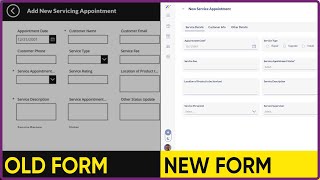Power Apps Table Control Tutorial: From Beginner to Intermediate
In this Power Apps beginner to intermediate tutorial video, we'll take a first look at the allnew Modern Table control for Canvas PowerApps. We will explore the powerful features of the modern TABLE control in this stepbystep video. Discover how to customize the display, column headings, footers, add filtering and sorting to Table control, connect to SharePoint / Dataverse and more...
Key Highlights:
Explore the tabular and list formats, each offering a unique way to present your data.
Full control over the columns displayed and their order.
Learn to leverage the Selected property to link the Table control with other elements in your app (example: Form)
Connect seamlessly with various connectors, including Excel, SQL, and SharePoint, Dataverse & Collections.
Discover the reflow behavior options.
Experience modern data browsing with infinite scroll & inbuilt pagination
Ability to show or hide avatars, footers, and column headers in your table visuals.
Explore filtering and sorting data in Table control.
Join me on this journey to learn about the Table control in PowerApps.
#PowerApps #PowerPlatform #SharePoint #Dataverse
⬇ Download sample Power App showcased in the video:
Exclusive for Channel Members (Silver & Gold Club)
Find the download link in the Community Tab for Members.
To become a member, click here: https://www.youtube.com/rezadorrani/join
Table control in Power Apps Power Apps | Microsoft Learn
https://learn.microsoft.com/enus/pow...
Power Apps Modern Controls
• Modern controls and themes in canvas ...
Power Apps filtering & Dataverse views
• Multi Select Filters in Power Apps wi...
• Filter Gallery using Dataverse Views ...
Power Apps delegation
• Power Apps Delegation Working with ...
Table of Contents:
00:00 Introduction to Table control in Power Apps
00:47 Overview of Table control
02:04 How to Add Table control to Power Apps
03:38 Table control properties
08:25 Table control handling large data from SharePoint/Dataverse
09:25 Connect Table control to Form control
11:56 Filter and Sort Power Apps Table data
13:39 Table control and SharePoint
17:10 READY to subscribe to Reza Dorrani’s channel
Let’s connect on social:
Reza Dorrani LinkedIn: / rezadorrani
Reza Dorrani Twitter: / rezadorrani