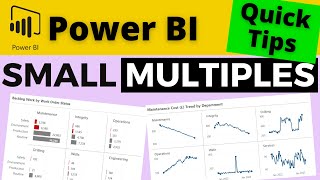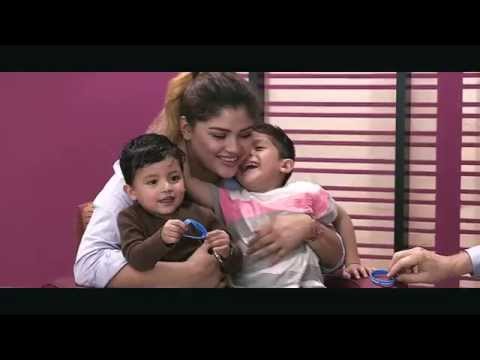Power BI CARD with STATES by OKViz Deep Dive - Learn 3 Ways To Set Up This Great Card Visual
In this video, I'll take you stepbystep through setting up the Card with States by OKViz in 3 different modes.
The OKViz card with states is a fantastic bit of work by the OKViz team. It's a custom visual mashup of 3 standard Power BI visuals. It combines features from a Card Visual and the ability to display a trend, target and variance, like a KPI Visual. Finally, it also lets you automatically create multiple cards for a range of category values or measures, all in a single visual.
The 3 modes explain how to set up and configure are:
1. A card with a single display value, including a trend line, target value and variance from the target.
2. Create a trellised effect by automatically generating cards for multiple category values. In this example, the measure is Schedule Compliance, split by each site in a company.
3. This is another trellised effect but this time a card is created for each measure that is added to the visual. The example I cover is adding multiple maintenance management KPIs to create a mini scorecard using a single visual!
Top Tip: It's a longer video so try using a faster playback speed to get through it quicker and speed up your learning!
⏩ Video Navigation
00:00 Introduction
01:00 Downloading and register the Custom Visual
Part 2 Single Card Visual
02:10 Configuring a Single Card Visual
04:20 Adding and Configuring a Trend
07:40 Setting up Targets Option 1 Hard Coded Targets
10:00 Configure the Category Label
11:04 Setting up Targets Option 2 Using a Measure
11:53 Add Target Vs Value Difference Value
12:58 Adding Custom Text to the Category Label
13:42 Conditional formatting for a single target value
14:46 Adding multiple targets using measures
16:55 States messages Why it doesn't seem to work
19:32 Summary of single card visual configuration
Part 2 Multiple Cards Using Category Values
20:18 Set up for multiple category values
22:09 Category value label and card visual config
24:31 Remove high, low, first last highlight from the trend line
25:11 Adding conditional formatting rules
27:30 Add a value vs target status message
30:15 Use custom text in the data label to add target text
Part 3 Multiple Cards Using Multiple Measures
30:50 Setting up the card with multiple measures
31:35 Adding targets for each measure
32:15 Display the measure name for each card
33:29 Display target and measure name workaround
35:00 Conditional formatting discussion
38:15 Video Summary
Power BI Dashboard Training
FREE Power BI Quick Start Course Learn how to create your first dashboard in around 90 minutes!
https://effectivedashboards.com/power...
Power BI Quick Start PLUS Learn how to craft KPI management dashboards that really do help you, your boss, and your peers make better decisions!
https://effectivedashboards.com/power...
Resources
Access to the source PBIX files for this YouTube video:
https://effectivedashboards.com/cours...
Article series on creating a maintenance management system data model and how to address the human factors of data collection for improved data quality. (This is not just relevant to maintenance and reliability data).
https://effectivedashboards.com/data...