Power BI Tutorial - FOR BEGINNERS
In this video, I'm doing an end to end report in Power BI.
We will be connecting to multiple data sources, transforming and cleaning data, building our data model (relationships), creating simple DAX measures, creating a report, publishing our report, scheduling our data refresh and sharing the report with end users.
If you want to practice yourself, you can find the files I used below:
https://github.com/maraftp/DataPears...
Link to my video for connecting to folders in Power BI:
• Combining multiple csv files Power ...
Join me at the Power BI Report Design Bootcamp and become a POWER BI DATA STORYTELLING MASTER!
https://powerbiacademy.datapears.com/...
Books I recommend (Power BI)
Storytelling with Data https://amzn.to/3WzHezG
How Charts Lie https://amzn.to/3kDd3dV
Knowledge Is Beautiful https://amzn.to/3ZXZK7S
Microsoft Power BI Cookbook https://amzn.to/3WAZKb9
The Definitive Guide to DAX https://amzn.to/3H3XrYf
Don't Make Me Think (UX) https://amzn.to/3H0AdSZ
Books I recommend (Business)
Expert Secrets https://amzn.to/3iU718g
Dotcom Secrets https://amzn.to/3Xx2YOf
Think and Grow Rich https://amzn.to/3iYvuck
Rich Dad Poor Dad https://amzn.to/3H7kQrK
The 4Hour Workweek https://amzn.to/3ZY2KBf
Atomic Habits https://amzn.to/3Wy2dDg
Check my Blog
https://www.datapears.com/blog'>https://www.datapears.com/blog
Follow me on Twitter
/ datapears
Follow me on LinkedIn
/ marapereira
Website
https://www.datapears.com
Chapters:
1:04 – The use case & data
2:06 – Power BI Desktop walkthrough
4:41 – Connect to data sources
7:40 – Clean & transform data
15:24 – Connecting to multiple files in a folder
17:16 – More data cleaning
18:30 – Creating relationships
23:24 – Creating a calendar table with DAX
25:38 – DAX
27:15 – Building a report
37:40 – Publish your report
40:17 – Schedule data refresh
41:39 – Sharing your report
contact: [email protected]
#PowerBI #powerbidesktop #powerbitraining #powerbideveloper #data



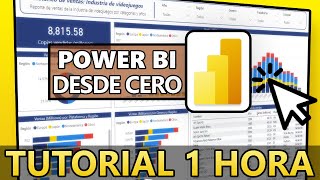
![HandsOn Power BI Tutorial Beginner to Pro [Full Course] ⚡](https://i.ytimg.com/vi/77jIzgvCIYY/mqdefault.jpg)






![Excel to Power BI [Full Course]](https://i.ytimg.com/vi/gjnnqsdvAc0/mqdefault.jpg)






![DAX Filter Context Basics [Full Course]](https://i.ytimg.com/vi/Rpa8mDH7mes/mqdefault.jpg)










