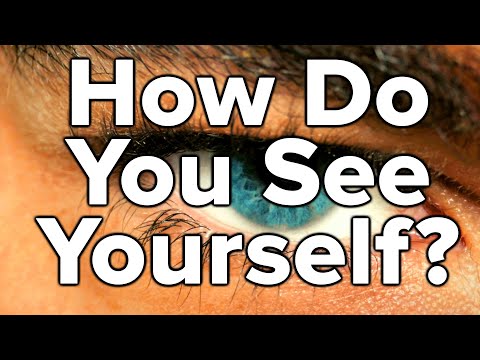PowerPoint 3D Morph Tutorial: World Map Animation + FREE Presentation Template for Download ⬇️
In this PowerPoint 3D Morph Tutorial we will blend a 3D model of Earth with the Morph transition to get a killer combo.
—
LEARN MORPH to become a PowerPoint Rockstar! Join my budgetfriendly online course “Power⚡Move” https://onepoint.studio/powermove/
—
✅ USE CASES
Apply this easy PowerPoint Morph trick to any presentation featuring maps:
Showcasing top cities and countries
Highlighting dream travel destinations
Presenting regional sales reports, etc.
WHAT YOU WILL LEARN
Throughout the tutorial, you'll pick up a variety of useful PowerPoint hacks:
how to add a background image in PowerPoint
how to make static PowerPoint background move
how to add 3d models in PowerPoint
how to make spinning circular text in PowerPoint
⬇ FREE POWERPOINT TEMPLATE
If you love shortcuts, download your free PowerPoint templates here:
https://onepoint.studio/powerpoint3d...
WHY MORPH?
Motion creates tension.
Tension keeps your viewers alert.
Morph is the easiest way to make PowerPoint move.
WHO AM I?
I’m Alex, a presentation design expert and educator.
As a visual storyteller, Morph has been my goto tool for years.
I’ve mastered every trick it has up its sleeve and I’m here to share them with you.
SUBSCRIBE TO MY CHANNEL IF YOU:
↳ Want to level up your PowerPoint presentation design skills;
↳ Wish to create your own PowerPoint theme for making consistent slides with less effort;
↳ Love using free PowerPoint slide templates to save time;
↳ Wondering how to make engaging presentations with PowerPoint animations and Morph;
↳ Need inspiring PowerPoint ideas for your business meetings or upcoming PowerPoint night.
MY OTHER SOCIALS:
Instagram: / alex.powermove
TikTok: / alex.powermove
LinkedIn: / alexonepoint
Facebook: / alex.onepoint
MORE MORPH TUTORIALS:
▶ Dynamic Timeline • Animated Timeline PowerPoint Morph ...
▶ Dynamic List • PowerPoint Morph Tutorial: Dynamic Li...
▶ Interactive Builds • PowerPoint Morph Tutorial: Interactiv...
PS. Need a worldclass presentation designed for you? Ping me!
PPS. Want to save tons of time in PowerPoint? Check out my insanely powerful presentation templates: https://onepoint.studio/
00:00 Introduction
00:37 Dynamic Background
01:49 3D Model and Spinning Text
05:28 Adding a Content
12:01 Result