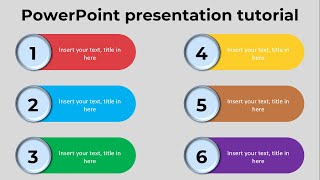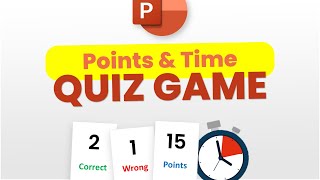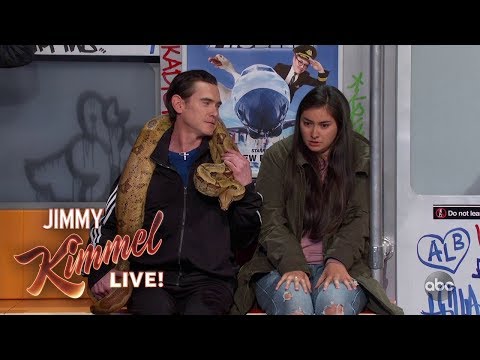PowerPoint Animation Tutorial: Creating Interactive Character Poses using Morph
In this video, we'll show you how to create engaging presentations using interactive character poses.
Follow along as we demonstrate the stepbystep process of designing a character with shape layers and duplicating slides to showcase various poses. Learn how to add hyperlinked dots to navigate between slides effortlessly, enhancing viewer interaction.
Download Head Rigging PowerPoint Presentation PPT @
https://www.theteacherpoint.com/head...
Discover how to streamline your workflow by copying and pasting hyperlinks across slides, saving you time and ensuring consistency in your presentation.
We'll also dive into applying the Morph Transition, a powerful tool that seamlessly animates between slides, adding a professional touch to your presentation.
Whether you're a beginner or an experienced PowerPoint user, this tutorial will equip you with the skills to create dynamic and interactive presentations that captivate your audience.
Don't forget to subscribe for more PowerPoint animation tricks and tips to elevate your presentations!
#powerpointanimation #ppt #powerpoint #powerpoint365 #powerpointanimation #animation #2d #2danimation