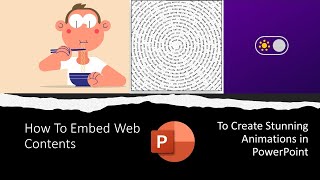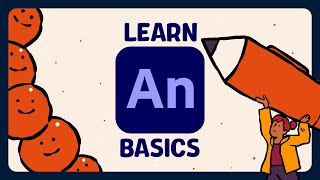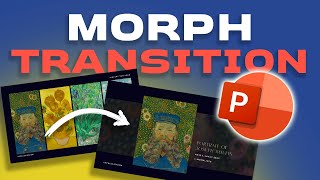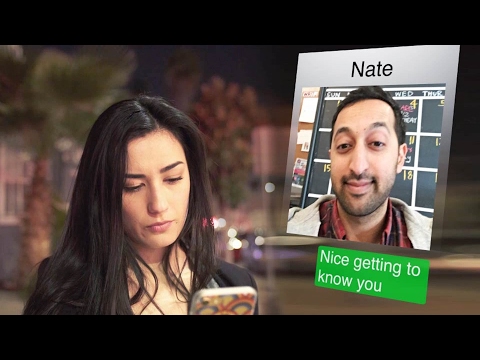PowerPoint Eyedropper Tool Tutorial: Transform Shapes with Colors!
Dive into the world of design magic with this indepth PowerPoint Eyedropper tool tutorial! Join Rajiv Kohli on "The Teacher" channel to master the art of extracting and applying colors using the Eyedropper tool. From selecting vibrant hues to enhancing shape layers, learn stepbystep how to bring your presentations to life. Say goodbye to bland designs and hello to captivating visuals! Follow along with Rajiv and elevate your presentation game today.
0:00 Introduction and Eyedropper Tool Overview
0:25 Understanding Eyedropper Compatibility
1:42 Color Extraction Techniques
2:30 Shape Fill and Shape Outline using the versatile Eyedropper tool
4:35 Applying colors accurately for a polished presentation.
5:00 Consistent color palette across multiple shapes using the Eyedropper tool
5:55 Final Showcase and Conclusion
Experience the transformational power of the Eyedropper tool in PowerPoint and elevate your presentation skills. Don't forget to like, share, and subscribe for more insightful tutorials on "The Teacher" channel.
Learn more on our website: https://www.theteacherpoint.com/
✅ Recommended Playlists:
Best Tips and Tricks Tutorials: http://bit.ly/TipsandTricksTutoria...
Follow me on social media:
Twitter / theteacherpoint
Facebook / theteacherpoint
Instagram / theteacherpoint
Pinterest / theteacherpoint
Presented by The Teacher
#powerpoint #pptanimation #pptanimation #theteacher #theteacherpoint #animation