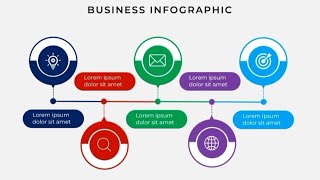💥POWERPOINT NEUMORPHIC INFOGRAPHIC IN 10 MIN ! | easy | step by step | tutorial 💥
✔Create an awesome neumorphic infographic in powerpoint using animations in less than 10 minutes
✔You can use this infographic in your presentation changing colors, description and icons
✔Easy and looking
✔Learn how to :
work with shapes
work with merge shapes
work with lines
work with transparency
work with format shape
work with animations
work with animation painter
WATCH
• PowerPoint Presentation Template Fre...
• POWERPOINT PRESENTATION TUTORIAL | F...
• Create Your Portfolio in PowerPoint ...
• PowerPoint Presentation Template Fre...
• PowerPoint | Creative Design Tutoria...
• POWERPOINT | EASY INFOGRAPHIC IN LES...
• PowerPoint | Creative And Easy Infog...
• PowerPoint Awesome and Easy INFOGRAP...
• POWERPOINT | INFOGRAPHIC | EASY AND ...
• POWERPOINT | EASY INFOGRAPHIC IN LES...
✔Shortcuts to use :
Ctrl + C copy
Ctrl + V paste
Ctrl + D duplicate
Holding Shift Key to select more objects or shapes
Holding Shift Key + G group
➡ Be free to send me an email if you need free presentation template from my channel, any help or if you like to discuss a potential collaboration.
✔If so, please feel free to reach out to me at
[email protected]
#powerpoint #powerpointpresentation #powerpointtutorial #powerpoint365 #powerpointanimations #infographic #graphicdesign #stepbystep #easytutorial