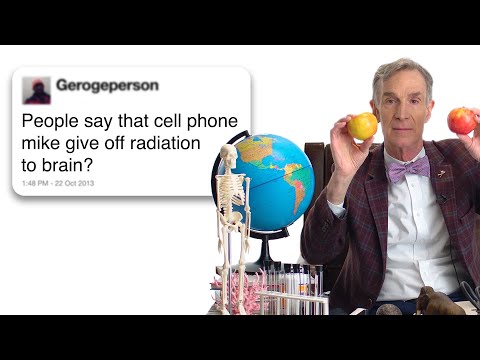PowerPoint Pain Brush Effect Animation. Easy intro slide for PowerPoint Presentation 🔥 FREE DOWNLOAD
In this tutorial, I'll guide you stepbystep on creating a stunning intro slide with a paint brush animation! ✨ I'll walk you stepbystep, we'll have a look at how to place an image inside each brush stroke and than animate these strokes so that appear on the slide consecutively.
Whether you're a content creator, business professional, or just someone who wants to add a touch of creativity to your presentations, this tutorial is tailored for you. Join me on this visual journey as we transform a plain intro into a dynamic masterpiece.
No Design Skills Required! This tutorial is beginnerfriendly, and you don't need to be an artist to create something visually stunning. Let your creativity flow, and let's make your presentations unforgettable!
Tools Used:
Microsoft PowerPoint
➡ The font I'm using to create the brush stroke effect: https://bit.ly/heyaugustfont
Timestamps:
0:00 Intro
0:26 Create new slide
0:33 Add background image
0:58 Cover background image
1:34 Create brush strokes
4:13 Animate brush strokes
5:56 Add text to the slide
6:40 Add shadow to the text
7:11 Add glow to the text
7:57 Animate the text
8:27 Run the slide
Download these slides https://bit.ly/4dggeyU
#powerpoint #powerpointanimation #presentation