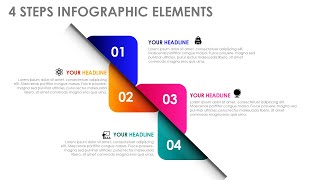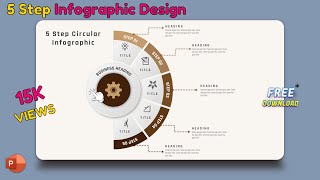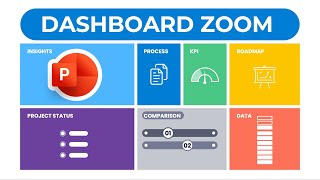PowerPoint Process Flow Template
PowerPoint Process Flow is an important aspect of your business. It is one of the most practical and straightforward planning tools used by your business on a regular basis. Used extensively to help you better understand your business, the process flow chart infographic can help you track different types of KPIs and the processes involved in each of them. Process Flow Infographic helps you understand what different elements mean. The Process Flow PowerPoint template helps a lot for your organization, awareness, and work process.
The PowerPoint Animation Process Flow template is designed with an attractive circle design and creative infographic. You can easily edit this process flow template. The best thing about this process flow template is that you can easily change the text, background color, and shapes. Download this sleek PowerPoint Animation Process Flow for free for your business presentation. This will help you to effectively present useful information about your business.
One of the best ways to describe the business process is to process the flowchart. These flowcharts describe complex stepbystep procedures or procedures so that most readers can grasp the information quickly. Using this PowerPoint flowchart template will help your readers to easily understand your business policies. And using this flowchart will also save you time.
With PowerPoint Animation Process Flow Template, it is very useful to quickly add your own elements and information to convey your message easily. It's easy to create the rest of your presentation without having to spend hours creating your flowcharts.
You can download some of the best PowerPoint flowchart templates available on slidedesign.in. In addition, each one is designed by a professional designer, so your presentation will definitely impress the readers. Also, every great flowchart design is easy to work with so you can use it for your own business processes.
Powerpoint 2016 was used to make this video!
Subscribe Now: https://bit.ly/2Wcw6KC
Download Links
https://slidedesign.in/powerpointpro...
How To Make a Creative Thank You Slide Quickly In PowerPoint
• How To Make a Creative Thank You Slid...
How to Make a PowerPoint Title Cover Slide Quickly Free PowerPoint Template
• How to Make a PowerPoint Title Cover ...
How To Make a Thank You Slide In PowerPoint
• How To Make a Thank You Slide In Powe...
How To Make 5 Steps 3D Arrow Circle Infographic In Powerpoint:
• How To Make 5 Steps 3D Arrow Circle I...
How To Make A Creative Idea Blub On Powerpoint | Free Light Bulb Powerpoint Template:
• How To Make A Creative Idea Blub On P...
How To Design A Creative 5 Steps Infographic On Powerpoint | 5 Step Infographic Concept For PPT:
• How To Design A Creative 5 Steps Info...
How To Make A Isometric Timeline Infographic in Powerpoint | Isometric Timeline Process:
• How To Make A Isometric Timeline Info...
How To Design A Creative 5 Steps Infographic On Powerpoint | 5 Step Infographic Concept For PPT:
• How To Design A Creative 5 Steps Info...