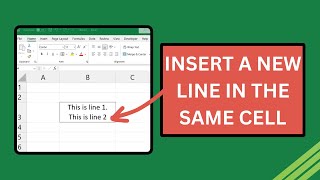Prevent Shapes and Images from Resizing or Moving in Excel - Excel Quickie 31
Excel Quickie 30: • Dynamic Chart Titles in Excel Excel...
TeachExcel Tutorial: https://www.teachexcel.com/exceltuto...
Stop Images, Shapes, or any Object in Excel from resizing when rows, columns or cells are resized or moved around in Excel.
This is a simple yet important feature that will help to keep your workbook in order and looking good.
The problem is that, by default, Excel will change the size of your images or shapes or objects when the columns or rows underneath them are resized, and this quickly create unsightly spreadsheets that look horrible or are just impossible to use.
This quick tip will keep your objects, shapes and images in Excel looking great, until your coworkers mess them up again ;)
I hope you enjoy this Excel Quickie!)
TeachExcel.com
#excel #msexcel #tutorial