Print Certificate with student's NAME | Interactive Quiz Game: PPT VBA Macro Tutorial
Download code and file: https://pptvba.com/pptquizcertificate/
Adding TIMER in PPT Quiz: • How to add TIMELIMIT (timer) PowerPo...
#PowerPoint #VBA #PPTVBA
================
Timestamps: (damn it became 20 minutes)
1. Introduction: 00:00
1. Making Certificate Slide: 00:33
2. Adding input textbox (name, location) and coding : 04:13
3. Adding 'Print Certificate' button: 08:31
4. Mention location of an element in VBA: 09:40
5. Exporting Certificate slide as .pdf: 11:15
6. Testing the game: 15:00
7. Debugging (minimizing the window and removing decimals in %): 16:18
8. Printing Certificate only if % greater 50%: 17:04
9. Clearing the input textbox: 17:56
10. Testing the game: 19:28
In this Microsoft PowerPoint Tutorial, we will be using Visual Basic Coding (VBA Coding) and making an interactive quiz game which can be used by teachers and in online courses.
We will be making a certificate slide which would contain the name, location of the student. We will be asking them to input those details in the beginning slide.
We will then add a VBA Macro code which would allow us to print the certificate slide which contains the input values (Name and location) of the student, and the Result Slide as .PDF file. The user can choose the location of the file. We get to choose the name of the file.
==========================================
Part 1:
I will be showing you how to make an interactive quiz game which can keep scores/points in PowerPoint using Visual Basic or VBA Code.
• How to make PowerPoint Interactive Qu...
Part 2:
We will be adding labels for the number of correct and wrong answers, total and passed questions. We will also show the Points and Percentages scored.
We will also allow questions to be passed and for the user to retry the quiz game.
• Make PPT Quiz Game Report Card perc...
Part 3:
We will be adding a certificate slide which contains the name and the location of the user. Then, we will be printing the certificate slide, and the result slide and save it as a .PDF file.
• Print Certificate with student's NAME...
==========================================
Be responsible for the next part, comment on any one of my videos for any suggestions that you might have!
Comment below if you have any doubts.
I also do freelancing and make custom powerpoint games and templates. Contact me for more information.
==========================================
CODE:
You can get the full code from the .pptm file which can be downloaded from my website.
I am unable to type in the description because YouTube says that I have angle brackets in my code.
==========================================
Music: Lakey Inspired Distant
/ lakeyinspired
Bhavesh Shaha,
[email protected]
/ bhaveshshaha
www.instagram.com/basicallybhavesh (DMs are open)


![How to add TIMELIMIT (timer) PowerPoint Quiz Game [PPT VBA Tutorial]](https://i.ytimg.com/vi/coSOGwR9CgE/mqdefault.jpg)

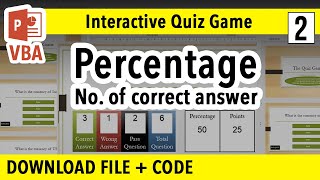









![Scoreboard Counter across all slides of PowerPoint Jeopardy Game [PPT VBA Macro Tutorial]](https://i.ytimg.com/vi/K05wWVbqzVI/mqdefault.jpg)
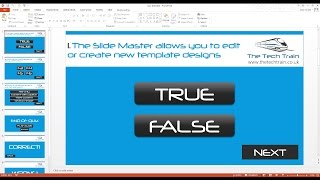

![Connect EXCEL and PPT to Import Questions & Send Report Card [PowerPoint VBA Quiz Game Tutorial]](https://i.ytimg.com/vi/aW8TyeKWmHg/mqdefault.jpg)





