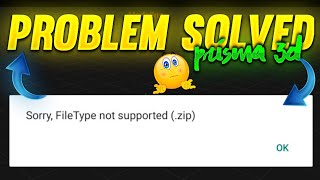Prisma 3D model input problem : sorry file type not supported (.fbx) / model input problem solve
Prisma 3D model input problem : sorry file type not supported (.fbx) / model input problem solve.
Ai animation generator: how to make animation movies and cartoon video use AI tools
• Ai animation generator : how to make ...
#SolvingPrisma3DModelInputProble #ModelInputProblem #UnsupportedFBX #FileTypeIssue #ModelInputFix #Solving3DProblems #PrismaHelp #Prisma3D
1. **File Type Error**: Prisma 3D may display a message stating "file type not supported." This indicates that the file format you're trying to import is not compatible with Prisma 3D. To resolve this, ensure your 3D model is saved in a format supported by Prisma 3D, such as .obj, .dae, or others.
2. **Compatibility Issues**: Sometimes, 3D models created in specific software may have compatibility issues when imported into Prisma 3D. Check if your model is created using software that Prisma 3D can work with.
3. **Software Updates**: Ensure that you have the latest version of Prisma 3D installed. Updates often include bug fixes and improved compatibility with various file formats.
4. **File Integrity**: Confirm that your 3D model file is not corrupted. Corrupt files can cause import problems. If you suspect corruption, try opening the file in another 3D modeling application to check its integrity.
5. **Import Settings**: Doublecheck the import settings within Prisma 3D. Make sure you've selected the correct file format and adjusted any import settings as needed.
6. **Error Messages**: Pay attention to any error messages or notifications displayed by Prisma 3D during the import process. These messages can provide clues to the specific issue.
7. **File Conversion**: If your 3D model is in an unsupported format, consider using a 3D file conversion tool to convert it into a compatible format.
8. **Community Support**: Explore Prisma 3D forums or online communities to seek help from other users who may have encountered similar issues and found solutions.
9. **Contact Support**: If all else fails, contact Prisma 3D's official support team for assistance. Provide them with details about the problem you're facing, including any error messages or screenshots, if possible.
#prisma3d #3d #animation #prisma3dmodelinputprobleansolv #mksmanoj #prisma3dtoturial #prisma3dtutorial #prisma3dinputproblem #modinput