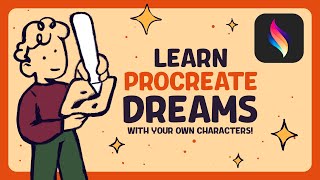Procreate Dreams Crash Course Animation Tutorial - Complete Procreate Dreams Tutorial for Beginners
Procreate Dreams Crash Course Animation Tutorial Complete Procreate Dreams Tutorial for Beginners
This easytofollow How to Use Procreate Dreams animation tutorial for beginners will teach you everything you need to know on how to use Procreate Dreams to create hand drawn animation. In this Procreate Dreams guide, I'll animate a few frames from the classic movie, Frosty the Snowman. Thanks for watching!
To download free resources, including eBooks and shortcut guides, visit my website and sign up for the newsletter. You’ll receive immediate access to existing resources, and you’ll be notified when new resources are added: https://writinganddesign.com/
Chapters
0:00 Intro
0:34 Theater
0:39 Creating a New Project
1:02 Modes
1:19 Timeline
1:26 Entering Flipbook Mode
1:37 Exiting Flipbook Mode
1:40 Properties
1:54 Playback Mode
2:07 Export Settings
2:17 Back to the Theater
2:30 Changing Colors
2:34 Layers and Tools
2:43 Brush Issues
3:12 Layers Issues
4:09 Separate Tracks for Elements
4:24 Duplicating a Track
5:03 Moving a Track
5:27 Choosing Colors
5:51 Drawing the Body
6:00 Transforming a Drawing
6:26 Editing the Body Lines
6:37 Changing the Background Color
6:56 Adding Color to the Body
7:33 Undo and Redo
7:41 Pinch to Reset the Stage
7:47 Drawing the Mouth
8:10 Drawing the Nose
8:31 Color Picking
8:52 Drawing the Eyes
9:15 Color Fill
9:38 Drawing the Hat
9:42 Brush Size and Opacity Sliders
9:55 Drawing Overlapping Lines
10:43 Be Messy and Then Clean Up
11:07 Tapering the Line Edges
11:22 Layer Discussion
11:48 Drawing the Flower
12:32 Drawing the Pipe
13:18 Adjusting the Drawing Anchor Point
15:08 Adjusting the Scene Length
15:18 Adjusting the Length of a Frame
16:18 Adding a Track
16:38 Changing the Opacity of a Layer
16:50 Drawing the Second Set of Eyes
18:26 Animating the Pupils
18:52 Keyframing Opacity
19:31 Setting a Move and Scale Keyframe
19:51 Moving a Keyframe
21:34 Adding Squash and Stretch
22:51 Onion Skinning
25:07 Grouping Keyframes
26:21 Benefits of Complex Animation
26:50 Moving Keyframes
27:13 Keyframing Opacity
29:11 Animating Frames within a Group
29:53: Interpolation
30:30 Squash and Stretch Animation
32:48 Adding a New Keyframe to an Existing Drawing
34:33 Adjusting the Anchor Point of a Drawing