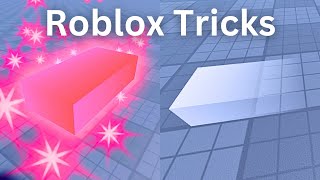Progress Gui! How to make an Obby in Roblox Ep 4
Today we created the Progress gui to display which stage the player has reached in our tutorial on how to create an Obby in Roblox.
Subscribe for more Roblox development tutorials!
Join our website to support me and gain access to tons of resources!
https://monzter.dev/memberships/
Join my Patreon to support me and gain access to tons of resources!
/ monzterdev
Watch the full playlist here:
• How to Make an Obby on Roblox
00:00 Intro
00:17 Why does my Studio layout look different?
01:01 Enabling Device Emulation
02:03 Creating the screen gui
02:19 Creating the main frame
03:38 Creating the Stage canvas group
04:37 Creating the Progress frame
05:09 Creating ui corners
05:52 Creating a ui stroke
06:11 Creating the Amount text label
08:26 Updating the screen gui
09:04 Creating the ui scale
10:44 Explaining how our ui scaling system works
11:48 Creating the Stages Config module script
13:02 Creating the Get Total Stages function
14:40 Creating the Gui controller
17:41 Creating the Stage module script
20:27 Creating the Handle Progress Bar function
25:16 Moving the Handle Progress Bar function
25:27 Creating the Handle Progress Bar function continued
27:39 Creating the Update Progress function
30:06 Creating the On Start function
31:25 Testing
31:54 Outro
➜Join my Discord https://monzter.dev/discord
➜Follow me on Twitter @MonzterDev / monzterdev
➜Support me on Patreon / monzterdev
Business Email: [email protected]
#Roblox #RobloxDev #RobloxScripting
MonzterDev mainly covers topics related to Roblox Development and scripting Roblox Games! Browsing my videos, you'll come across many tutorials using Roblox Studio and teaching the very basics of how to use Roblox Studio to create your own Roblox Games! I also have a series guiding you on how to recreate some of the most popular Roblox Games!