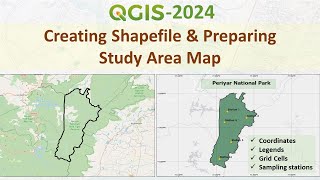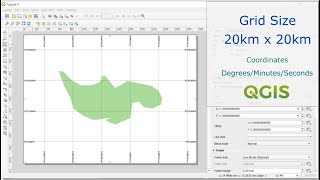QGis Add Latitude and Longitude in Axis of Maps
Link to the All videos: https://agrimetsoft.com/qgis_tutorial
QGIS Tutorial on YouTube: https://bit.ly/35zXNDS
#QGis Add #Latitude and #Longitude in #Axis_of_Maps
===
When working with geographic information systems, knowing how to show latitude and longitude on the map is essential. First, click on the new print layout. It wants you a title. Give a name then click ok. In the new project window, click on add map option available in the left side ribbon. Now if you draw a rectangle using this option, your map will be added to that frame. If the map is not located well, you can use move item content to change the location of the map. In order to learn how to add latitude and longitude to your map, how to change the settings, how to change the font, size and many more, I encourage you to watch the video.
Tags:
qgis add latitude and longitude on maps,qgis,qgis add latitude and longitude,qgis add latitude and longitude in axis of maps,add latitude and longitude in qgis map,add latitude and longitude in qgis,qgis tutorial,qgis beginner,add coordinates in qgis maps,qgis maps importing,qgis maps import,qgis maps google,qgis maps,qgis add map,qgis map design,utm to latitude longitude,qgis tutorials for beginners,qgis making a map,qgis for beginners youtube,maps for qgis