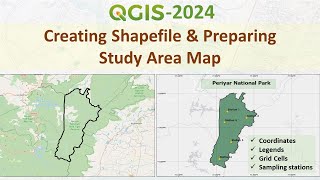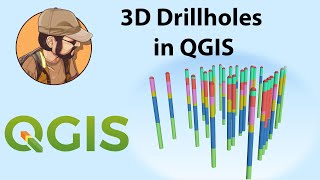QGIS Create Points || Shapefile Layer with Points in QGIS
Link to the All videos: https://agrimetsoft.com/qgis_tutorial
QGIS Tutorial on YouTube: https://bit.ly/35zXNDS
#QGIS Create Points || #Shapefile_Layer with #Points_in_QGIS
===
Creating points in qgis is so simple and easy. All you have to do is to create a shapefile layer. You should be aware that in the geometry settings when you are creating a shapefile, you should choose point. Then you enable editing mode and start to add points to your shapefile layer. To see more details and also learn how to change the color of the points, watch the video.
Tags:
qgis create points qgis tutorial(qgis)qgis tutorial for beginners qgis 3.14 tutorial,qgis 3
qgis for beginners qgis for absolute beginners qgis beginner tutorial,qgis points add points in qgis,add stations in qgis,add locations in qgis,qgis tutorials qgis quick,coordinates in qgis
qgis tutorials for beginners,add coordinates in qgis qgis coordinate display display points in qgis
how to add points in qgis how to add stations in qgis,qgis create line qgis import csv