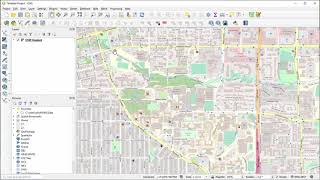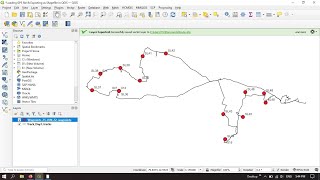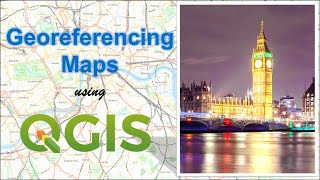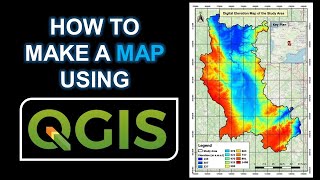QGIS How to Import Maps || Differences Between Raster and Vector
Link to the All videos: https://agrimetsoft.com/qgis_tutorial
QGIS Tutorial on YouTube: https://bit.ly/35zXNDS
#QGIS How to Import Maps || Differences Between Raster and Vector
===
#importing_map_in_QGIS is a little tricky. You should know if your map is a raster layer or a vector. The differences between raster and vector(vector vs raster) are clearly explained in this video. In order to import a #map_to_QGIS, all you have to do is to click on "Layer" and then "Add Layer" and then you should select the type of your map as I mentioned first. Watch the video to see a stepbystep guide on importing a #map_to_QGIS.
Tags:
qgis import maps qgis qgis tutorial, qgis openstreetmap #qgis add map tiles, bing maps qgis
add maps to qgis,qgis add basemaps,google maps qgis,maps for qgis qgis bing maps
qgis maps, qgis quickmapservices, qgis for beginners qgis 3 qgis 3.14 tutorial qgis for absolute beginners,make a map in qgis qgis beginner tutorial,qgis tutorial for beginners qgis tutorials for beginners,how to create flow maps in qgis qgis map,introduction qgis qgis google maps