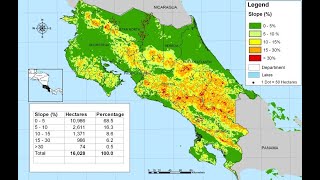QGIS Plugin: Setup u0026 Data Organization #1
In this first part of the tutorial series, we'll cover three critical aspects for setting up your ENVImet projects within QGIS:
Introduction to Geodata to ENVImet: We'll kick things off with a brief overview of what this powerful plugin can do for your ENVImet projects. Learn how it simplifies the process of importing geospatial data into ENVImet for accurate microclimate simulations.
Project Setup: Discover the key elements of creating a new ENVImet project within QGIS. We'll walk you through the necessary configurations and settings, ensuring you have a solid foundation to work from.
Data Organization: Effective data management is crucial for successful ENVImet simulations. We'll show you how to organize your geospatial data efficiently, including importing maps, setting up layers, and preparing everything for seamless integration with ENVImet.
Follow along stepbystep with our tutorial series about the QGIS Plugin Geodata to ENVImet.
Links:
https://www.envimet.com/
https://qgis.org/
https://plugins.qgis.org/plugins/geod...
#QGIS #GIS #ENVImet #MicroclimateModeling #GeospatialAnalysis #DataCuration #MicroclimateSimulations #ModelAreas #UrbanPlanning #EnvironmentalScience #Simulation #Tutorial #DataVisualization #simulationresults #plugin #3d #3dmodeling #3dsimulation #geography #climatechange #datavisualization #climate #climateaction #urbanplanning #climaxacademy #architecture #architecturedesign #urbanmobility
00:00 Introduction
01:05 Installing plugin
02:12 Navigating through plugin
09:05 Data types in QGIS
16:19 Creating a new project
17:37 Preparing geodata
19:01 Loading data into QGIS
28:09 Reprojecting geodata
34:05 Reducing data points, clip data to extend
40:55 Saving QGIS project
42:08 Outlook and Summary