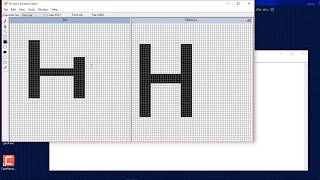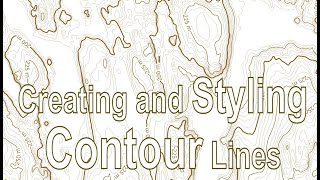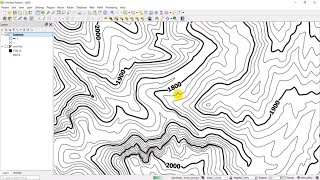The easiest way to skyrocket your YouTube subscribers
QGIS Quick Tip - Custom Symbols
Creating custom SVG in QGIS is easy, but there's a trick to be able to edit the colors and line thickness.
In this episode I show you how to create trees in InkScape that you can use in QGIS.
When you edit the SVGfile you remove the "style" variable and directly after "path" you add:
fill="param(fill) #FFF"
stroke="param(outline) #000"
strokewidth="param(outlinewidth) 15"
It you create SVG with multiple layers, you need to modify each "path" in the file, the same way.
Find out more on http://geosupportsystem.wordpress.com
Recommended