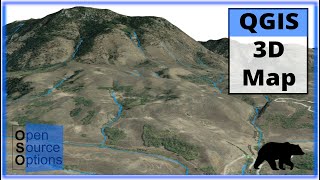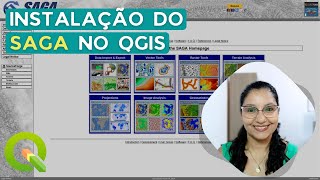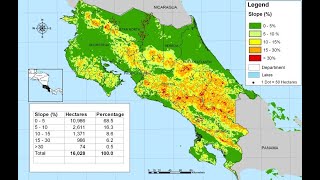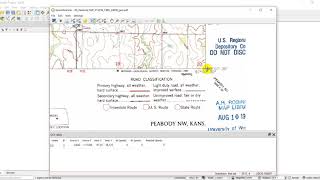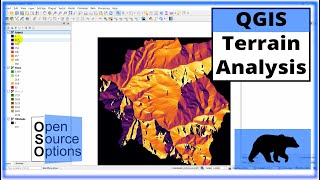A little secret to rock your YouTube subscribers
QGIS Raster Calculator for No Data Values and Thresholds (Version 3.x)
Use the QGIS raster calculator to set no data values and change values based on another raster layer. In this QGIS tutorial we will use the raster calculator to define the no data value and no data extent for one layer based on another. We will also use the raster calculator to change values in one raster layer based on values in another raster layer.
Visit opensourceoptions.com for more content and courses
Recommended