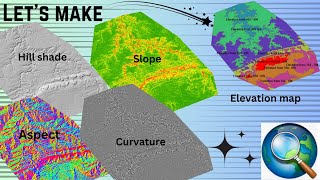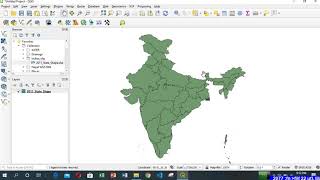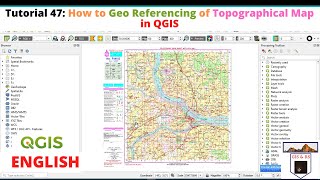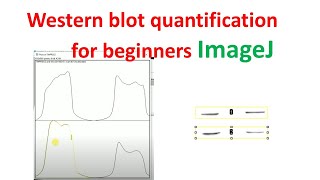Qgis tutorial for beginners | Part-1
Explore the userfriendly interface of QGIS with our indepth tutorial. From navigation tips to customizing layouts, this video covers everything you need to know to make the most of QGIS.
Qgis for beginners:
1. Interface of QGIS
Explore the userfriendly interface of QGIS with our indepth tutorial. From navigation tips to customizing layouts, this video covers everything you need to know to make the most of QGIS.
2. Import Data in QGIS
Learn the essential skill of importing data into QGIS effortlessly. Whether it's shapefiles, CSVs, or other formats, our tutorial guides you through the process, ensuring seamless integration of your spatial data.
3. Select Feature in QGIS
Dive into the world of feature selection in QGIS. Discover various methods to choose and manipulate spatial features, enhancing your ability to perform accurate and targeted analyses.
4. Extract Selected Feature
This tutorial walks you through the process of extracting selected features in QGIS
5.Symbology in QGIS
Elevate your map visualizations in QGIS by mastering symbology. This tutorial guides you through creating visually stunning maps that effectively communicate complex geospatial information.
6.Label Feature in QGIS
Enhance map readability and convey crucial information with our tutorial on labeling features in QGIS. Explore various labeling options to make your maps both informative and visually appealing.
7.Coordinates in QGIS
Demystify the world of coordinates in QGIS. Our tutorial covers basic concepts and advanced techniques, equipping you with the knowledge to confidently work with spatial coordinates in GIS projects.
8.Synchronize Layers in QGIS
Streamline data visualization with layer synchronization in QGIS. This tutorial demonstrates how to harmonize layers, ensuring a cohesive representation of your geospatial data for efficient analysis.
qgis quick guides.
Explore the fundamentals of QGIS with our tutorial series. Whether you're a beginner eager to grasp the basics of QGIS or a seasoned user looking to enhance your skills, our tutorials cover essential topics such as interface navigation, data importing, feature selection, symbology, labeling, working with coordinates, and layer synchronization. Dive into our LearnQGIS series for comprehensive insights and stepbystep guidance, unlocking the power of this opensource GIS software. Elevate your geospatial knowledge and stay tuned for a series that simplifies QGIS, making it accessible and beneficial for all. #QGISTutorial #LearnQGIS #BasicsofQGIS
Embark on a comprehensive QGIS tutorial, GIS basics for beginners, introduction to QGIS, Geographic Information System tutorial, QGIS Part1 for beginners, spatial data analysis in QGIS, QGIS interface walkthrough, understanding QGIS tools, map creation in QGIS, GIS data visualization tutorial, QGIS installation guide, basics of geospatial technology, QGIS for mapping beginners, exploring QGIS features, open source GIS tutorial, working with layers in QGIS, GIS data import in QGIS, QGIS user interface explained, geospatial analysis in QGIS, and QGIS project setup tutorial.