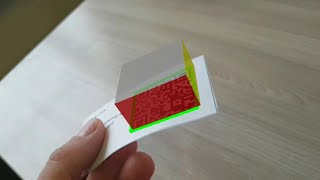QR Code in Augmented Reality: Create Memorable Interactive Experiences
Hi there!
Welcome to our YouTube channel.
You want to create a QR Code for Augmented Reality or AR. It could be to give the endusers a 3D view of a product, property, or accessory.
00:00 Introduction
00:24 Stepbystep Guide
This QR Code will serve two purposes. First, it’ll help people access the website or app required to see the 3D projection.
Second, it will store the AR marker to be scanned using the required website or mobile app.
Let’s see how you can create a QR Code for Augmented reality.
First, you’ll have to keep the image of the AR marker ready. Then follow these steps:
1. Go to Scanova’s website and signup for a free trial. The link is in the description
On the page that loads after login, select App Store QR Code or Website URL QR Code (depending on whether you want the endusers to download an app or open a website to scan the AR marker)
For a demo, we’ll use Website URL QR Code
2. Now, paste the website link and click on Continue
3. On the page that loads, name your QR Code and proceed ahead
4. Now you will see details such as QR Code name, category, and short URL on the screen. And on the right, you’ll see the QR Code image with the Edit Design button.
5. Click on Edit Design. And then you’ll see the custom logo design option on the right. It helps you add colors, patterns, and logo to the QR Code
6. Click on it. You will see various tabs to customize the QR Code design. For example, logo, eyes, data, and background
7. Select the Logo tab. Now, upload the AR marker as the logo. You can also customize the other parameters as you like
8. Once you’ve finalized on design, click Done Editing. Then, click on Download
9. You’ll then have to specify the size and format of the QR Code image to be downloaded
10. Once you do it, click Export and your QR Code will be downloaded
You can test scan the QR Code and put it on your promotional creatives easily.
When scanned, the endusers will first land on the required website. Once done, it will open the camera. Hold it in front of this QR Code again and the AR marker will get scanned. That’s it, the 3D projection will show up.
That’s it. You now know how to create a QR Code for AR. Since this QR Code makes the user journey unique, the response rate for your campaign will increase.
If you found this video helpful, hit the like button. And don’t forget to subscribe to our channel.
The ‘mustread’ articles:
QR Code in Metaverse: https://bit.ly/3FUBiMH
QR Code in Virtual Tours: https://bit.ly/3WeIWGU
QR Code in Augmented Reality: https://bit.ly/3uPJ83Z
The ‘mustwatch’ videos:
QR Code in Marketing: • QR Codes In Marketing: Make Your Mark...
Website URL QR Code: • Convert a website URL to QR Code: A s...
Video QR Code: • Video QR Code: Make Your Video Market...
Image QR Code: • Image QR Code: Share Up to 20 Images ...
Advantages of a QR Code: • QR Code Advantages: 7 Reasons To Choo...
Connect with Scanova on other social media platforms:
Website https://bit.ly/3WmLbZ8
LinkedIn / scanova
Pinterest / scanovatech
Facebook / scanovatech
Twitter / scanovatech
#qrcodeaugmentedreality #arqrcode #scanova #bestqrcodegenerator