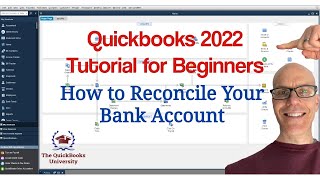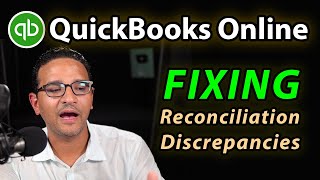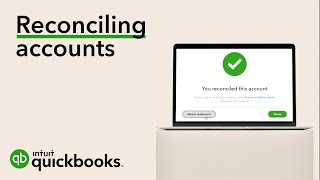QuickBooks: How To Reconcile Bank Statement
In this video, we'll show you how to reconcile your bank statement in QuickBooks. This is an important step to make sure all of your transactions are accounted for and to catch any discrepancies.
Do you have a bank account that's never been reconciled and you're not sure of the proper process?
Then you are in the right place I created this QuickBooks Desktop tutorial for reconciling your bank account just for you.
Whether you're using bank feeds or manually entering your transaction, taking the time to reconcile and make sure you don't have errors in QuickBooks will make your next tax appointment so much easier.
You'll need to grab your bank statement and hit play
Looking for how to reconcile QuickBooks as an Online user ➡
• How to Reconcile a Bank Account that ...
Do you have mistakes or errors in your bank account and you'd like to learn how to fix them? Check out my free Cleaning up QuickBooks workshop here ➡ https://CandusKampfer.com/cleanup
Ready to learn all areas of QuickBooks? Join me on our next workshop to learn how to design QuickBooks for your specific business... ➡ https://CandusKampfer.com/workshop
Receive our QB tips straight to your inbox each week visit: ➡ https://CandusKampfer.com/tips
I’d love to connect with you
Instagram: / candus.kampfer
Facebook: / canduskampfer
CandusKampfer.com: https://canduskampfer.com/
TikTok: / canduskampfer
Pinterest: / canduskampfer
0:00 Reconciling bank account in QuickBooks Desktop
0:22 What is Reconciliation and Why does it matter?
0:47 Online version of how to reconcile bank account: • How to Reconcile a Bank Account that ...
1:09 Get your Bank Statement and where to go in QuickBooks
4:24 If you're Beginning Balance doesn't match
5:04 Howto training: confidencewithquickbooks.com
6:29 Reconciling in QuickBooks desktop
9:29 Clean Up Workshop: canduskampfer.com/cleanup
9:46 Other Reconciliation Features ✅
12:40 Resuming Reconciliation when you choose Leave
13:59 Reconciliation report in QuickBooks desktop
14:31 Going back to print any reconciliation that you've missed
15:15 Join Weekly Tips and Tricks: https://canduskampfer.com/tips
15:26 CWQB Course: https://confidencewithquickbooks.com
15:40 CleanUp Workshop: https://canduskampfer.com/cleanup
#CandusKampfer