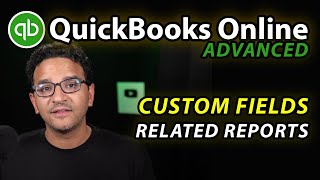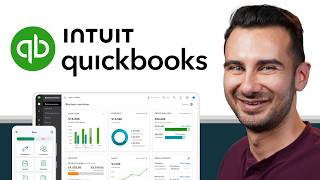QuickBooks Online Advanced Demo | QBO Advanced Demo | Why Buy Quickbooks Advanced
FREE CONSULTATION Looking for a software solution that is customized for your industry? Go to https://www.mindingmybooks.com/contact Schedule your free consultation through our Discovery Link, email me at [email protected] or call me at 231.670.4156.
PURCHASING QUICKBOOKS ONLINE:
GET 30% OFF FOR FIRST 12 MONTHS: https://quickbooks.intuit.com/partner...
MOVING FROM DESKTOP TO ONLINE Please click https://www.mindingmybooks.com/quickb... for special pricing discounts.
PURCHASING 2 OR MORE SUBSCRIPTIONS Please click https://www.mindingmybooks.com/quickb... for special pricing discounts.
WHOLESALE PRICING ON QUICKBOOKS CREDIT CARD AND ACH PAYMENTS Please click https://www.mindingmybooks.com/quickb... for special pricing discounts.
QUICKBOOKS DEMOS:
THE NEW QUICKBOOKS ONLINE ADVANCED DEMO • QuickBooks Online Advanced Demo | QB...
QUICKBOOKS ONLINE: CHOOSE THE RIGHT VERSION • How To Choose The Right QuickBooks On...
QUICKBOOKS TIME DEMO • QuickBooks Time Demo | QB Time Demo |...
QUICKBOOKS ENTERPRISE DEMO • Quickbooks Enterprise Demo 2021
TRAINING TUTORIALS
QUICKBOOKS ONLINE FULL SETUP TUTORIAL: • Quickbooks Online Getting Started | Q...
The New 2022 QuickBooks Online Advanced Demo is a demonstration as well as a howto video that takes you through the features of the 2022 version of Quickbooks Online Advanced. As Quickbooks Online becomes more and more popular, many questions will arise. Minding My Books plans on answering as many questions as we can. This demo is a big step in helping you get answers to your Quickbooks questions.
Here is a table of contents to help you navigate the hour long demo:
00:00:00 Intro to QBO Advanced
00:03:59 Import Invoices
00:15:07 Import Batch Tracking
00:25:24 User Permissions
00:33:51 Workflows
00:42:45 Custom Fields
00:51:27 Performance Center
00:57:20 Priority Circle
01:00:00 Online BackUp & Restore
01:05:39 Pricing and Purchase Info
This demonstration will include the following topics for QuickBooks Online Advanced:
Compare the differences in the QuickBooks Online Plus vs. Advanced
How to import invoices
How to use batch transactions
How to set up custom user permissions
Using the Performance Center
How to Create Custom Fields
What comes with Priority Support
How to manage workflows
How to use the backup and restore function
#quickbooks #quickbooksonline #quickbooksonlineadvanced #quickbooksonlinetraining #quickbooksenterprise #quickbookstime #quickbookshelp #quickbookstutorial #quickbookstraining #smallbusiness #quickbooksdesktop #womanowned #mindingmybooks #raeannsalter





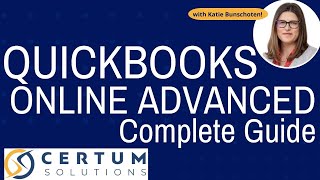

![Beginner to TSQL [Full Course]](https://i.ytimg.com/vi/cACat4KNncg/mqdefault.jpg)







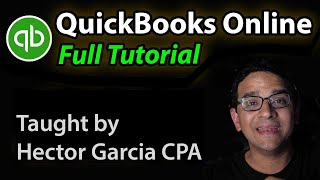


![Excel to Power BI [Full Course]](https://i.ytimg.com/vi/gjnnqsdvAc0/mqdefault.jpg)