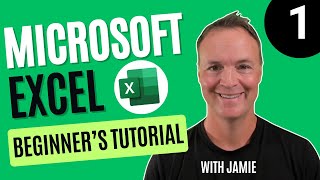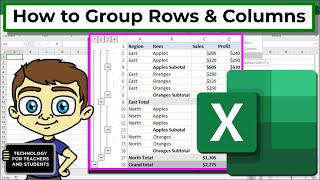Secret weapon how to promote your YouTube channel
Quickly Remove Blanks and Duplicates in Microsoft Excel
In this Microsoft Excel tutorial, I will show you how to remove blank rows, cells, and duplicates. This method with Go to Special and the Remove Duplicates under the Data tab in Microsoft Excel will save you a lot of time.
0:00 Introduction
0:14 Remove blank rows from an Excel spreadsheet
1:58 Replace blank cells in Excel with a numerical value or letters
3:18 Remove duplicate entries from Microsoft Excel
Recommended




![HOW TO DELETE BLANK ROWS WITHOUT LOSING DATA [THE RIGHT WAY]](https://i.ytimg.com/vi/gexLDdKtfyk/mqdefault.jpg)