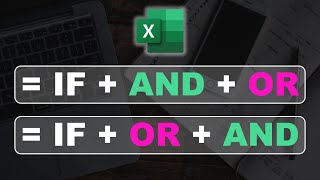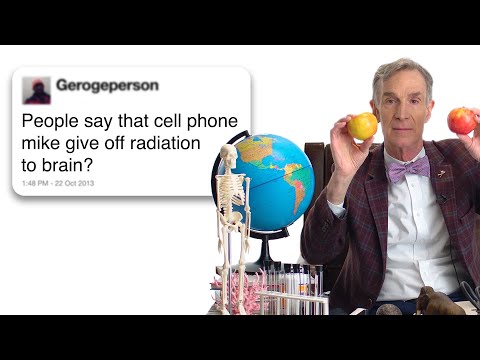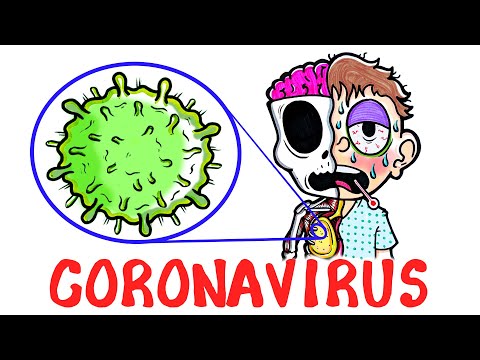RANK function in Excel and Rank by groups by Chris Menard
The Rank function in Excel returns the rank of a number in a list. You can rank in ascending or descending order. The RANK function has been replaced by the RANK.EQ function which came out with Excel 2010. With the RANK function, you do not have to sort.
This video came from Taylor who was sorting by revenue numbers descending and then manually ranking with 1, 2, 3, etc...
Countifs Function in Excel by Chris Menard
• COUNTIFS function in Excel with dates...
The RANK.EQ function has three arguments. Two are required and one is optional.
RANK.EQ(number,ref,[order])
* Number is required. The number whose rank you want to find.
* Ref is required. An array of, or a reference to, a list of numbers. Nonnumeric values in Ref are ignored.
* Order is optional. A number specifying how to rank number.
#msexcel #rankfunction #excel #countifs #functions
Chris Menard's Website:
https://chrismenardtraining.com
And make sure you subscribe to my channel!
EQUIPMENT USED
○ My camera – https://amzn.to/3vdgF5E
○ Microphone https://amzn.to/3gphDXh
○ Camera tripod – https://amzn.to/3veN6Rg
○ Studio lights https://amzn.to/3vaxyy5
○ Dual monitor mount stand https://amzn.to/3vbZSjJ
○ Web camera – https://amzn.to/2Tg75Sn
○ Shock mount https://amzn.to/3g96FGj
○ Boom Arm https://amzn.to/3g8cNi6
SOFTWARE USED
○ Screen recording – Camtasia – https://chrismenardtraining.com/camtasia
○ Screenshots – Snagit – https://chrismenardtraining.com/snagit
○ YouTube keyword search – TubeBuddy – https://www.tubebuddy.com/chrismenard
DISCLAIMER: Links included in this description might be affiliate links. If you purchase a product or service with the links I provide, I may receive a small commission. There is no additional charge to you! Thank you for supporting my channel, so I can continue to provide you with free content each week!