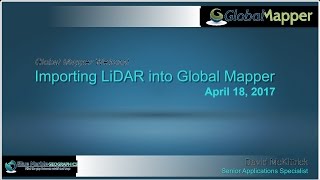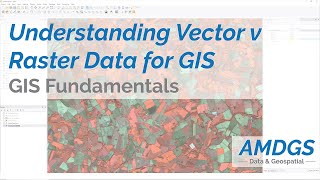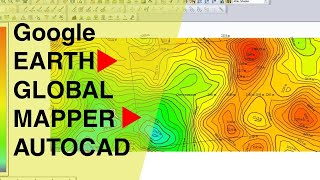Raster Processing in Global Mapper
In many GIS processes and procedures, raster data serves as a static base map or reference layer upon which vector data is rendered and given a locational context. While vector data is rightfully considered to be inherently editable and interactive, more often than not raster layers simply act as a platform or a foundation in the analysis workflow. In reality, it is unfair to relegate raster data to a supporting role in the broader field of spatial analysis. Both individually and collectively, every pixel that comprises a raster layer contains information that exposes a wealth of valuable data, reveals patterns in data distribution, and creates a more complete picture of the area of study. Global Mapper provides a number of tools for utilizing or analyzing raster layers and in the latest monthly webcast, we explore the raster processing capabilities of the current release. Topics include:
Introduction to raster data in Global Mapper
Adjusting transparency, contrast, and otherimagery properties
Cropping, tiling, and mosaicking raster layers
Rectifying an image file to create a georeferenced raster layer
Creating vector area features from selected pixel colors in a raster layer
Using the raster calculator to analyze multiband imagery (e.g. NDVI and NBR)
Best practices for batch processing raster data
To download a trial version of the most recent release of Global Mapper visit:
www.bluemarblegeo.com/products/globalmapperdownload.php
For questions about this or other Blue Marble video recordings, email [email protected]