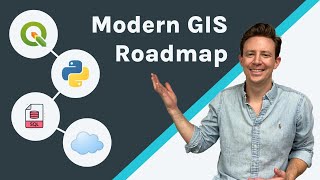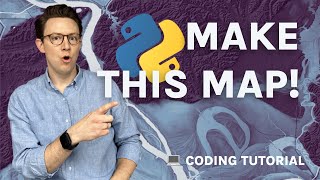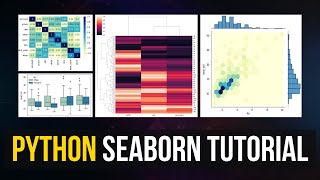Read and write raster files with GDAL in Python
This tutorial explains how to read raster data as an array and save arrays as a GeoTiff file using the GDAL library in Python.
GDAL/OGR Python API: https://gdal.org/python/
Code:
from osgeo import gdal
import numpy as np
import matplotlib.pyplot as plt
import
ds = gdal.Open("dem.tif")
gt = ds.GetGeoTransform()
proj = ds.GetProjection()
band = ds.GetRasterBand(1)
array = band.ReadAsArray()
plt.figure()
plt.imshow(array)
manipulate
binmask = np.where((array \> = np.mean(array)),1,0)
plt.figure()
plt.imshow(binmask)
export
driver = gdal.GetDriverByName("GTiff")
driver.Register()
outds = driver.Create("binmask.tif", xsize = binmask.shape[1],
ysize = binmask.shape[0], bands = 1,
eType = gdal.GDT_Int16)
outds.SetGeoTransform(gt)
outds.SetProjection(proj)
outband = outds.GetRasterBand(1)
outband.WriteArray(binmask)
outband.SetNoDataValue(np.nan)
outband.FlushCache()
close your datasets and bands!!!
outband = None
outds = None