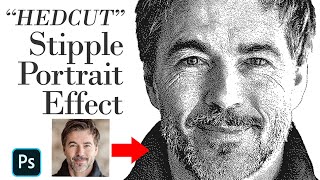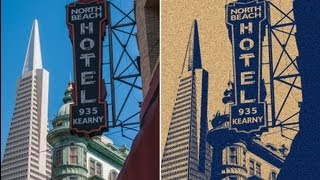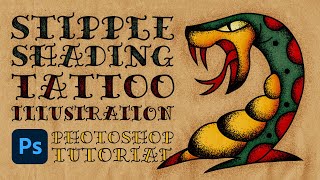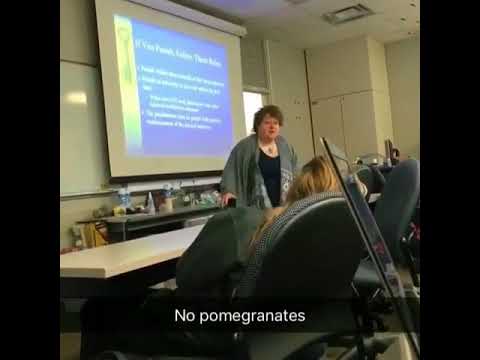Realistic Dotwork/Stippling Photoshop Effect Tutorial [ + Free Action ]
How to make realistic stippling effect in the Photoshop CS3 and earler. • Download Free Action https://gum.co/WEWxc • Buy Full Actions Set https://gum.co/srciV
Instructions :
01 Change the colors to Black and White (or just Press 'D' Key)
02 Convert the layer to Smart Object : Rightclick on the Target Layer Convert to Smart Object
03 Filter Filter Gallery Texture Grain : Intensity : 50 / Contrast : 0 / Grain Type : Stippled
04 Filter Filter Gallery Artistic Film Grain : Grain : 20 / Highlight Area : 0 / Intensity : 10
05 Current Filter Blending Options : Mode : Normal / Opacity : 15
06 Filter Filter Gallery Artistic Film Grain :Grain : 20 / Highlight Area : 0 / Intensity : 0
07 Current Filter Blending Options : Mode : Normal / Opacity : 55
08 Filter Blur Gaussian Blur : Radius : 0,5
09 Filter Filter Gallery Artistic Colored Pencil : Pencil Width : 1 / Stroke Pressure : 0 / Paper Brightness : 25
10 Current Filter Blending Options : Mode : Hard Mix / Opacity : 100
11 Filter Blur Gaussian Blur :Radius : 0,5
12 Filter Filter Gallery Artistic Colored Pencil : Pencil Width : 1 / Stroke Pressure : 0 / Paper Brightness : 0
13 Current Filter Blending Options : Mode : Overlay / Opacity : 100
14 Filter Filter Gallery Artistic Colored Pencil : Pencil Width : 1 / Stroke Pressure : 0 / Paper Brightness : 0
15 Current Filter Blending Options :Mode : Overlay / Opacity : 100
Done !
Music : Ultra Milkmaids Learning Time ( https://ultramilkmaids.bandcamp.com/a... )
#dotwork #photoshop #tutorial #stippling #free