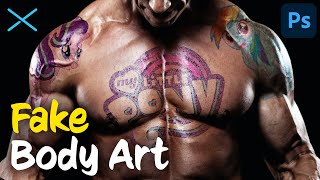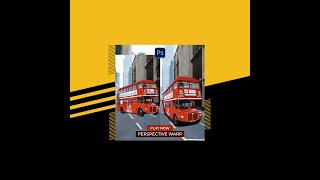Realistic Packaging Box Label Mockup | Photoshop CC Tutorial | EASY
This is a simple way to create a packaging box label mockup in Photoshop CC to display your design work in a more realistic way, or how it might look when it's actually printed.
In this Photoshop CC Tutorial for beginners, you will learn how to add your graphic or logo while maintaining the right perspective (vanishing point filter). How to use blend modes, opacity and blend if to adopt the texture, highlights and shadows from the underlying layer (your main photo). And finally, to finish it off we make sure to apply a depth map and the lens blur filter to help match the depth of field look or blur of the original image. Realistic Design Mockup made easy.
Vanishing Point Tutorial: • The Vanishing Point Filter and Perspe...
Blank Box Stock Photo: Photo by Brandable Box on Unsplash
0:00 Start
0:15 Perspective: Vanishing Point Filter
4:00 Blending: Blend if Underlying Layer
6:40 Depth of Field: Lens Blur Depth Map
9:56 Finishing Touches
#designmockup #photoshoptutorial #vanishingpointfilter #blendif #depthmap #lensblur