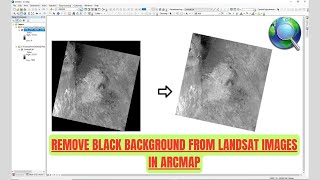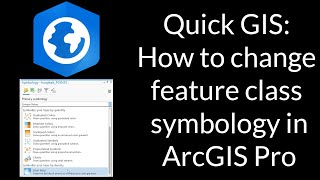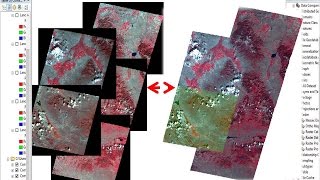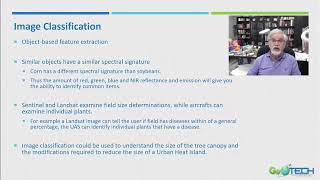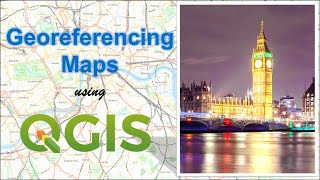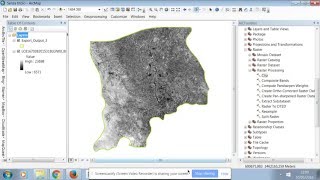Remove Background || How to remove raster background on ArcGIS ||
Ready to make your maps pop? Dive into our stepbystep guide on How to Remove Raster Background on ArcGIS and take your GIS projects to the next level!
In this concise tutorial, we'll walk you through the process in simple, straightforward points:
1. Introduction to Raster Background Removal
Get acquainted with why removing the raster background is crucial for enhancing the clarity and focus of your maps.
2. Accessing the Raster Background Removal Tool
Discover the exact location of the tool within ArcGIS, ensuring easy access.
3. Selecting Your Raster Layer
Learn how to choose the raster layer you want to work with, ensuring you're working with the right data.
4. Executing the Removal
Follow our straightforward steps to execute the removal process smoothly.
5. Adjusting Settings (Optional)
Explore optional settings for finetuning the background removal process to match your project's specific needs.
6. Saving Your Modified Raster
Ensure you save your edited raster layer with the background successfully removed for future use.
7. Practical Examples
Watch us perform raster background removal on actual GIS projects, reinforcing your understanding.
Unlock the full potential of ArcGIS by mastering How to Remove Raster Background on ArcGIS. Whether you're a seasoned GIS pro or just starting your geospatial journey, this video is your ticket to creating cleaner, more focused maps.
Join us for this tutorial, and by the end, you'll confidently remove raster backgrounds in ArcGIS, making your maps more impactful and datacentric.
Don't wait any longer click that play button and dive into the world of background removal in ArcGIS. Your maps will thank you!