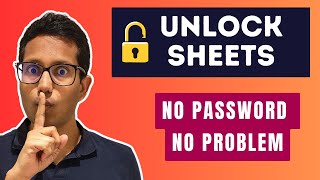Remove Forgotten Password to Open Excel File or Remove Read-Only - Zip Method Without Software
In this video, I demonstrate how to remove a forgotten password from a password protected Excel file. This kind of protection either stops you from opening the Excel workbook altogether or prevents you from saving edits to the workbook by applying readonly status to the file.
To remove the file's password it is necessary to convert the Excel file to a zip folder. By extracting the contents of the zip folder you are able to edit the Workbook's xml files, which is where the code of the workbook's protection is stored. By deleting the relevant code, you get rid of the protection.
AS SOME OF YOU HAVE DISCOVERED THIS METHOD NO LONGER WORKS FOR EXCEL 365.
If you find the method I showed you in the video doesn't work, try a reputable password remover. One to try is PassFab (https://bit.ly/36ywKcu) there are good discounts available at the moment, promotion link(https://bit.ly/3B2nZFv)
This video will answer the following queries:
How do I hack an Excel passwordprotected file?
How do I remove password to open Excel file?
How do I remove password for Excel write access?
How do I remove password in Excel using zip?
How do I remove Excel password if forgotten?
How do I remove Excel password required to open?
How do I remove Excel password readonly?
How do I remove Excel password without software?
How do I remove Excel password to modify?
How do I remove Excel password by editing xml?