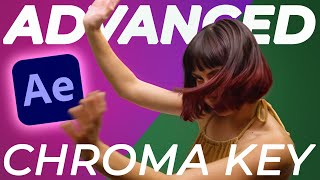Remove Green Screen in After Effects Tutorial - The principles of KEYING in After Effects (2 of 2)
The principles of KEYING in After Effects, advanced tutorial on keying spill supression and integration with color correction:
In this after effects tutorial from flomotion we will pick up where we ended in part 1.
We already had a pretty nice key, done with some garbage mattes and a color key trick.
In this second part you will learn, how to work on specific parts of the key, using different mattes and rotos.
As a next step you will learn how to create a lightwrap and how to color correct the footage using a levels effect. For a nice integration I am going to show you some tips for matching blacks and whites in the image. Also we will add a camera lense blur.
As a final step you will lear how to add a color burn effect by creating a color layer with a gaussian blur, add that on top and blend it together with the skin tones.
An other bonus of this tutorial series is that I am going to show you how to easily use a keying preset to get some advanced alpha cleaner and spill supressor within one click.