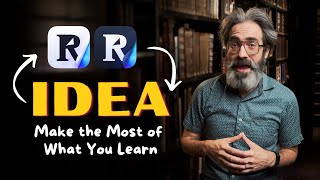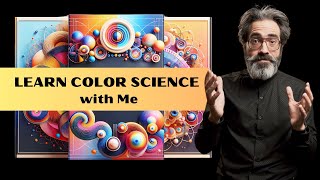Remove Silence from Your Videos | Recut: Automate Your Editing u0026 Save LOTS of Time
Hey everyone! In this video I want to share with you my experience using Recut, an app that has been of HUGE HELP for me when it comes to saving time with video editing. I will tell you how I discovered Recut and why I’ve chosen it over other similar apps. I'll give you a walkthrough, so you can see how I use it to automate the editing process by removing silence from clips, and how I integrate it in my overall workflow. Recut has become an essential part of my video editing process because of its seamless integration with Final Cut Pro. It also integrates with Premiere, Da Vinci, Capcut, Screenflow, plus it’s available on Mac & Windows. One of my favorite things is that it is NOT a subscription app.
I’ll share with you some tips and tricks I've learned along the way, from choosing the best custom settings to exporting edited clips as XML files for further refinement. I'll give my honest thoughts and areas I think that Recut could do better. I do not want to claim that you’ll cut all your videos in something extreme like 3 seconds, but as someone who values the human touch in their editing, you'll see how Recut allows me to maintain creative control while still benefiting from automation and saving a lot of time this way.
Disclaimer: Just a friendly reminder that some links in this video or description may be affiliate ones, earning me a small commission if you purchase through them, at no extra cost to you (and you might even snag some perks!). I only recommend products I've personally vetted and believe are truly exceptional, so you're getting my genuine opinion. Thanks for your support!
Get Recut and save $10:
https://ishortn.ink/recut
Sign up to my newsletter for more frequent updates:
https://ishortn.ink/aft
Is this content helpful to you? I would greatly appreciate your support by buying me a coffee here:
https://www.buymeacoffee.com/afadingt...
TIMESTAMPS:
00:00 Intro
01:04 What is Recut
02:59 Recut Interface Walkthrough
04:59 Customizing the Settings
07:17 Inserting Multiple Clips
08:22 Export Options
09:18 The FCPX Project
10:38 Using MultiCam for Color Correction
11:19 Use Cases and The Not So Good
13:01 Potential for Improvement
14:19 Closing Thoughts
LINKS
Twitter / afadingthought
Personal IG / a.fading.thought
My Music on Spotify https://sptfy.com/rjpo
Weddings IG / robert.oberg
Wedding Photography & Films https://robertoberg.com
Online classes: https://ishortn.ink/skillshare


![I Replaced ALL my ADOBE APPS with these [free or cheaper] Alternatives!](https://i.ytimg.com/vi/5EfqHg49kMk/mqdefault.jpg)