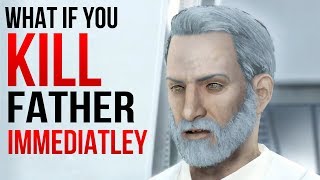Remove the Fallout 4 Update in Under 10 seconds - Simple Fallout 4 Downgrader
MODS NEEDED:
Fallout 4 Script Extender (F4SE) by Team Silverlock
https://f4se.silverlock.org/
Simple Fallout 4 Downgrader by carxt Nukem Ungeziefi
https://www.nexusmods.com/fallout4/mo...
Address Library for F4SE Plugins by Ryan/Fudgyduff v1.10.163
https://www.nexusmods.com/fallout4/mo...
Backported Archive2 Support System by Nukem
https://www.nexusmods.com/fallout4/mo...
BUFFOUT BA2 Limit
https://docs.google.com/document/d/17...
Open the buffout config with notepad or notepad++ and set ArchiveLimit to False
EMPTY MAIN MENU BUG?
REL/Relocation.h(600): Failed to open: Data/F4SE/Plugins/Version1101630.bin?
Black Screen Instant Crash?
REMOVE ALL CREATION CLUB CONTENT FROM FALLOUT 4/DATA Filenames start with cc
IF nothing works or you don't feel like troubleshooting,
Open your Steam,
Right click Fallout 4,
Go to Properties,
Click Installed Files,
Click Browse to make sure your game location is correct,
Then click Verify Integrity of game files.
Let that finish then try the guide again.
SOLUTIONS:
By @Thesaintplatinum
Make sure your antivius isn't blocking your Vortex from launching Fallout 4
Fallout 4 executable not found!
Make sure you have the next gen updated Fallout 4
Go into Steam, Right click Fallout 4, Click Installed Files Tab, Click Verify Integrity of Game Files
Let it finish try the guide again
Are you using Vortex?
Put these into your Documents/My Games/Fallout4 fallout4custom.ini and Save
Right click fallout4custom.ini, click Properties, and make sure Read Only isn't ticked.
[Archive]
bInvalidateOlderFiles=1
sResourceDataDirsFinal=
Are you using Mod Organizer 2?
Put these into your MO2 fallout4custom.ini
Tools (It's the puzzle piece) / INI Editor
Click the fallout4custom.ini tab
[Archive]
bInvalidateOlderFiles=1
sResourceDataDirsFinal=
Provided by my outdated modding knowledge
Or if you have custom MO2 plugins,
Click Tools / Tool Plugins / Edit ini / Custom.ini
Provided by carmelfb on Discord
Make sure you launch F4SE through your mod manager with both Address Library
and BA2 Support System enabled.
Make sure you have 0.6.23 of F4SE and 1.10.163 version of Address Library
Did you downgrade correctly?
Did you accidently extract F4SE and the Downgrader incorrectly?
Did you install the Downgrader and F4SE in your mod manager?
Remove the Downgrader from your mod manager,
Remove F4SE from your mod manager,
You need to manually download F4SE and the Downgrader and extract them using a zipping,
Windows has a built in one but its recommended you get 7zip or Winrar.
Back up your Scripts folder in Fallout 4 / Data and paste it outside of the Fallout 4 install. (You can put it in steamapps / common)
Now you can manually extract and install F4SE into your Fallout 4, not your Fallout 4/Data
Try disabling your mods, LEAVE Address Library and BA2 Support System enabled.
And try running the F4SE loader from the actual Fallout 4 folder,
If it loads it's most likely your mods conflicting in MO2 or Vortex
With your mods still disabled with Address Library and BA2 Support System sitll enabled try running F4SE from your mod manager,
MAKE SURE YOU'RE RUNNING F4SE FROM YOUR MOD MANAGER CORRECTLY
Vortex users go to
Dashboard /Tools / Enable Toolbar (to show your shortcuts near the Vortex Play Button) \ Click the blue F4SE shortcut
Mod Organizer 2 go to your drop down and select F4SE
Or this solution by @okan472 this is dependent on if you reinstalled Fallout 4:
@ramst3d thank you for the answer. I solved the black screen problem by typing the "steam://nav/console" command in the "WIN+R" console, typing commands such as "download_depot 377160 377162 5847529232406005096" on that screen and downloading the files. When I put these files in the Fallout 4 folder, I downgraded the version. Additionally, as you mentioned, I also deleted the files marked "cc", I tried so many things and it worked haha.
You can enable the Steam Console either by typing Win+R and putting steam://open/console into it. Or put steam://open/console into the address bar of your browser. And enter this depot download
1. Fallout 4 exe v1.10.163 | 48 MB 1 file
download_depot 377160 377162 5847529232406005096
CHAPTERS:
0:00 Intro
0:02 How Simple FO4 Downgrader works
0:25 Mod Requirements
1:00 How to Install and Setup F4SE for Vortex & MO2
1:11 How to Make Sure Your Mods & F4SE Will Work!
2:02 How to Install the Simple Fallout 4 Downgrader
2:23 Solution if you Crash and use Buffout





![how to change Playlist name on youtube. [2024 version atm]](https://i.ytimg.com/vi/WNHudjuuFEA/mqdefault.jpg)