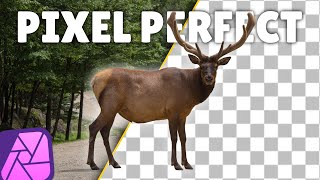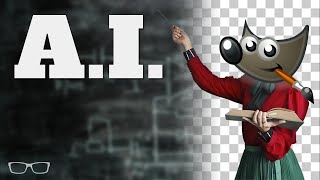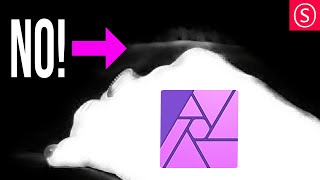A little secret to rock your YouTube subscribers
Removing Backgrounds like a Pro with Affinity Photo's Selection Brush Tool
The Selection Brush Tool in Affinity Photo allows you to make precise selections of specific areas in an image with ease. Simply paint over the desired area to select it, and use the tool's refine edge function to perfect your selection. This tool is perfect for removing backgrounds, isolating objects, and making intricate selections.
The BEST place to get brushes, overlays and more for Affinity:
https://bit.ly/4aMdMi5
#affinityphoto #affinityphototutorial #photoediting #photomanipulation #graphicdesign #digitalart #digitalartist #digitaldesigner #
Recommended