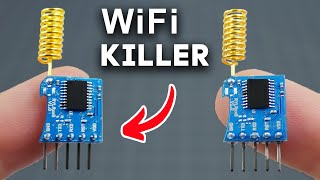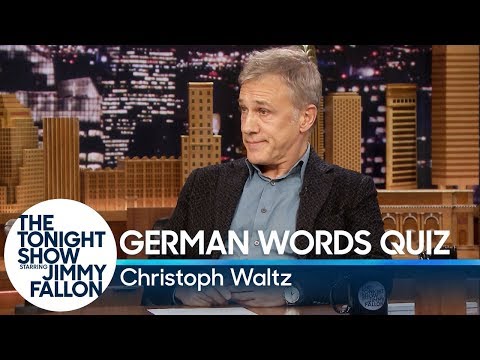Repair Huawei P30 Pro: It restarts in the Logo !! ✅
Solution to the problem of constant reboot in the logo in Huawei: Case of Huawei P30 Pro
Does your Huawei smartphone keep rebooting to the logo and you don't know how to fix it?
✅ Magnetic Screwdriver Set:
https://s.click.aliexpress.com/e/_DmD...
https://s.click.aliexpress.com/e/_Ddz...
In this article, we will cover an effective solution for this common problem on Huawei devices, such as the Huawei P30 Pro. Find out how to identify and resolve this issue, thus optimizing the performance of your phone. Read on to learn more!
Step 1: Identify the problem
If your Huawei reboots to the logo, the problem may be caused by a glitch in the device's hardware or software. In the case we are looking at today, the Huawei P30 Pro was experiencing constant reboots every six seconds after a screen replacement. To fix this problem, we first need to take the phone apart and examine its motherboard for any possible damage or missing components.
✅ Scalpel #11
https://s.click.aliexpress.com/e/_Dkm...
Step 2: Inspecting the motherboard
Examining the motherboard under a microscope, we discovered that several SMD components were missing, which appeared to have been accidentally ripped off during the process of disconnecting the connectors. This situation is an indication that the constant logo reboot issue may be related to the lack of these components.
Step 3: Identify and replace missing components
Once the missing components have been identified (in our case, three capacitors and two resistors), we must proceed to replace them. We can recycle components from other broken motherboards, making sure they are compatible with our Huawei device.
Step 4: Solder and repair broken tracks
It is possible that when removing the SMD components, some tracks on the motherboard have been damaged. To fix this we applied flux, tin paste and used a thin copper wire to make a jumper between the connector track and just below the component. Next, we solder the component, being careful not to damage other nearby connectors.
Step 5: Verify the operation of the device
Once the components have been replaced and the tracks repaired, it is essential to verify that the device works correctly. To do this, we mount the phone again and turn it on. If the Huawei no longer reboots to the logo, the problem has been successfully fixed.
Conclusion:
Fixing the constant logo reboot issue on Huawei devices, such as the P30 Pro, may require replacing missing components and repairing damaged tracks on the motherboard. By following these steps, you will be able to return your Huawei phone to normal operation and optimize its performance. If you need professional help to solve this problem, do not hesitate to seek a specialized technical service. Good luck and until next time!
✅ Tools https://movilone.net
Become a member of this channel to enjoy benefits:
/ @movilone