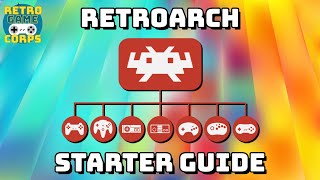RetroArch - Fix missing thumbnails and boxart!
This is a video guide explaining how to fix missing thumbnails or boxart within the RetroArch application and what to do when the automatic thumbnail updater doesn't download your thumbnails. It covers both how to fix missing thumbnails for games that are mislabeled and do not match up with the RetroArch libRetro thumbnail database (http://thumbnails.libretro.com/) and also how to go about adding thumbnails for games that aren't in the database at all.
Remember:
If your displayed game name doesn't match the thumbnail database name, be sure to change the display name in RetroArch for that game to match up with the corresponding database name (do not change the actual file name where you have your rom located).
If your game isn't in the database and you are locating boxart from the web, be sure to change your thumbnail image type by resaving the image as a .png in a paint program (do not directly change the file type when saving it from the web or you will run into issues).
If your game is not in the database AND for whatever reason the Desktop Menu is not letting you drag and drop .PNG files into the little box there is one final method:
1) Locate your thumbnails folder wherever your RetroArch is installed (for me this is: This PC\Local Disc C\Programs\RetroArch\thumbnails
2) You will see all of your platforms listed here
3) Drag and drop your custom .PNG image into the appropriate folder
4) Go into the folder and rename the custom image the EXACT same name as the RetroArch display name (just copy and past the title from Desktop Menu to be exact)
5) It should then show up if the image type is correct and matches the display name perfectly.
IMPORTANT: Paint works fine for a simple copy paste but if you are doing your own customization or background creation, you may want to use a different program because Paint deletes the image's alpha channel which handles opacity/transparency. For a quick copy/paste I have never had this cause any issues but for any kind of editing you may want to try Paint.Net or something else (any other image program should work just fine). Thank you Javier Monsuarez.
Check out some of the other comments if you are having issues with something, I have responded to almost all of them and you may discover something helpful.
==IMPORTANT DATABASE LINK, BOOKMARK THIS==
http://thumbnails.libretro.com/
IF this website is down or if one of the consoles you are accessing is being worked on and doesn't show any of the games currently, I would recommend using WayBackMachine to access the database from a previous date when it worked. For example, this link right here should work if the above link has anything down:
https://web.archive.org/web/202112021...
================================
Check out my RetroArch startup guide to start playing classic games NOW!
• RetroArch Startup Guide Play classi...
Having issues with multiple disc games in RetroArch? check this:
• Multiple disc games (.m3u files) | Re...
==TIMESTAMPS==
00:00 Missing boxart sucks!
00:34 Intro and setup
01:18 How to add boxart with the automatic updater
01:44 How to cycle through thumbnail type
02:07 Why am I missing boxart? and the database
03:49 How to edit game names in RetroArch
05:08 Adding thumbnails for a game not in the database
07:58 Thumbnails fixed, recap, and outro
All music is free of copyright.
Support the channel:
https://paypal.me/watsonatortv
https://streamlabs.com/watsonator/tip
Follow me:
/ watsonator
/ watsonatortv
/ watsonatortv
#RetroArch #Thumbnails #Boxart #Emulation