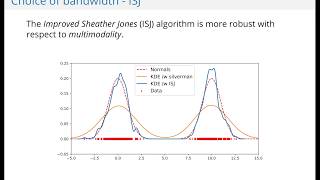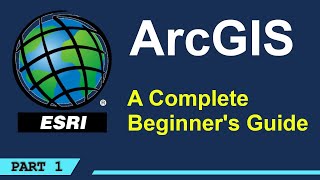Running Kernel Density Estimation in ArcGIS Pro
This video illustrates how to perform a kernel density estimation (KDE) in ArcGIS Pro. As part of populating KDE parameters, the user must define the search radius or bandwidth. In this example, the user must first calculated a weighted Standard Distance statistic a measure of dispersion for a point data set. Once the standard distance is calculated, the user can populate a function to derive the optimal bandwidth (hopt) and perform the KDE. This KDE is based on a weighted attribute in a feature class.
You can learn more about ArcGIS Pro at https://www.esri.com/enus/arcgis/pro...
You can learn more about spatial descriptive statistics from our video • Descriptive Spatial Statistics: Mean ...
If you don't have an ArcGIS Pro license, you can learn to perform these analyses in QGIS, a free, open source desktop GIS, from our KDE videos:
• Kernel Density Estimation with QGIS ... (short version)
• Kernel Density Estimation with QGIS (long version)