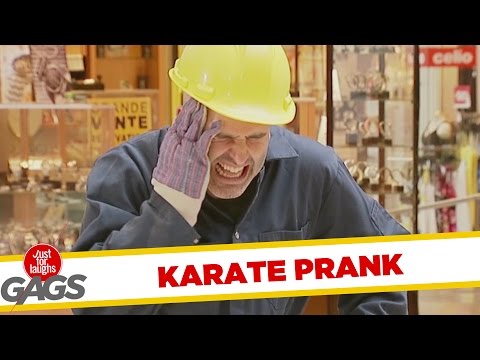SATMATH TI84 SAT Program Circles 1
SATMATH TI84 SAT Program Circles
First you’ll notice that from the SAT MATH main menus, you can select to solve Arc Length given radians, arc length given degrees, area of a sector given radians, area of a sector given degrees and an equation of a circle.
Starting with arc length in radians, you’ll notice that you needn’t enter the pi value. So, instead of entering your angle as 2(pi)/3, you can enter ⅔. You’ll see the message every time you use this submenu, so don’t worry. Next, you’ll enter the radius. The answer will be shown with the proper units.
Next, solving arc length in degrees, the input is easier. You just enter the theta in degrees and then your radius.
Going back to radians, you can solve for the area of a sector. Again, just as with the first option of arc length in radians, you can just enter your angle as 1 rather than 1 pi. Then, entering the radius of your circle, your program will give you the area of the sector with the proper units.
For area of a sector, you can enter the degrees of theta and the radius. Just as in the area of a sector in radian measure, your output will be in the proper units.
The next submenu option, Equation of a Circle, will give you lots of options. You can enter your circle in general form, center and radius, center and poin on the circle, or diameter endpoints. So long as the circle is possible, you’ll see your output in (xh)^2 + (yk)^2 = r^2 form.
Be sure to visit mcstutoring.com or check out the mcstutoring YouTube channel for more programs like this and others that can help you with your SAT, math class, or even your physics class.
If you want to improve your SAT Math along with your SAT Composite score quickly and easily, you can buy your copy of SATMATH for your TI84 calculator from mcstutoring.com at this link:
https://mcstutoring.com/product/satma...