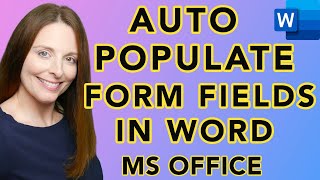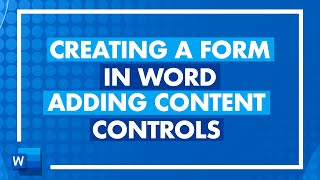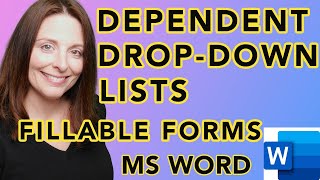Save Time in Word and Never Type the Same Text Again!
How can you save time in Word by creating and quickly reusing common text and content? The answer is to create AutoText in Microsoft Word.
In this stepbystep Word training (see chapter links below):
• Find out how to create AutoText entries from commonly used text
• Learn how to use and replay AutoText in Word
• See how to change the content of AutoText entries
• Find out how to update the properties of your AutoText entries
⌚VIDEO CHAPTERS (timestamps):
0:00 Introduction
0:27 What is AutoText, and how do you create an AutoText entry from boilerplate text?
2:52 Where do you save your AutoText entries?
3:49 Creating an AutoText entry with a custom category
4:25 4 ways to use AutoText entries
4:40 Add AutoText entries with Ribbon options
4:55 Add AutoText entries with AutoComplete
5:21 Add AutoText entries with the F3 function key
5:53 Add AutoText entries from the Quick Access Toolbar
6:47 How to enable AutoComplete if it doesn’t work
7:09 How to change the content of an AutoText entry
7:44 How to change the name or properties, or delete an AutoText entry
8:17 Saving your AutoText entries
8:38 WrapUp / Closing
LINKS to mentioned or related videos:
• Playlist with all my videos on Microsoft Word: • How to Use Word; Microsoft Word Tips ...
✅MORE Word Tips & Tricks:
Discover more Microsoft Word lessons and download free Word keyboard shortcuts handouts at https://TheSoftwarePro.com/Word.'>https://TheSoftwarePro.com/Word.
Be More Productive with Software!
#WordTips #Productivity #Word
NEWSLETTER:
How much time are you wasting trying to get the answers you need for your Microsoft applications? Let's change that! For more timesaving tips for Word and other top software apps, join our free software tips newsletter at https://TheSoftwarePro.com/Tips'>https://TheSoftwarePro.com/Tips AND get access to valuable keyboard shortcuts handouts.
CONNECT WITH ME:
• Web site: https://TheSoftwarePro.com
• LinkedIn: / dawnbjork
• Facebook: / thesoftwarepro
• Instagram: / thesoftwarepro
SUBSCRIBE TO THIS CHANNEL ON YOUTUBE:
https://www.youtube.com/thesoftwarepr...
SUPPORT THIS CHANNEL:
Hit the THANKS button in any video!