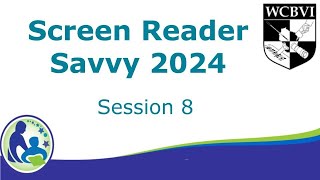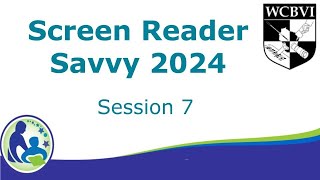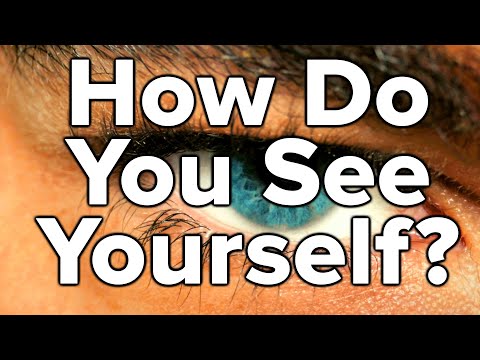Screen Reader Savvy Session Two - 2024 Refresh
Session two of eight focused on using a screen reader. This session focuses on the use of JAWS and its various settings and menus. The accompanying Power Point presentation in PDF form can be found here:
https://wcbvidpimy.sharepoint.com/:b...
Chapters
0:00 Introduction
0:19 JAWS in 40 Minute Mode
1:20 JAWS Student Edition from APH
2:02 The JAWS Modifier Key
2:38 Important JAWS Commands
4:21 The JAWS Interface
5:02 The JAWS Basics Dialogue
7:09 The JAWS Voices Adjustment
11:17 JAWS with a Braille Display
12:04 JAWS Braille Settings
14:08 Add a Braille Display
15:00 JAWS Settings Center and Navigation
17:11 Navigating the JAWS Settings Center Tree View
18:20 Changing Settings in the JAWS Settings Center
19:24 JAWS Pronunciation Dictionary
20:30 Pronunciation Dictionary Interface
20:48 Adding and Modifying Entries
22:23 Pronunciation Dictionary TakeAways
23:40 Getting Help in JAWS
26:10 The JAWS Help Topics Dialogue
27:53 JAWS Volume Control
29:10 Conclusion