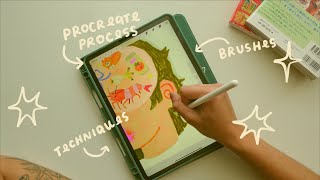Seamless Repeat Pattern in Procreate | INTERMEDIATE PROCREATE TUTORIAL
Get your ✨free✨ Pattern Types Cheat Sheet here! https://everytuesday.com'>https://everytuesday.com/patterntyp...
Shout out to this week's sponsor, Envato Elements! See all the cool assets you can download here: https://everytuesday.com'>https://everytuesday.com/envatoelem...
Grab that incredible 70% off coupon here (limited time, applies to first month): https://everytuesday.com'>https://everytuesday.com/envatocoupon'>https://everytuesday.com'>https://everytuesday.com/envatocoupon
The brush set we used for this tutorial is available here: https://everytuesday.com'>https://everytuesday.com/envatoscri...
This has been one of my most requested tutorials so far this year, and today, it’s live! In this video, I’m sharing the process I follow for creating a seamless, simple repeat pattern in Procreate. By the end, you’ll have a pattern that seamlessly repeats on all four sides, and you’ll see how to test it to check it, too Use this method with any subjects you’d like and when you’re done, upload the pattern square to your favorite textile site, or add it into Photoshop and have more fun that pattern square is all you need ✨
Looking for more Procreate tutorials + freebies?!
Head to my site: https://everytuesday.com'>https://everytuesday.com
Free Procreate brushes + swatches: http://tuesdaymakers.com
✨ New to Procreate? Take my free course, Procreate 5X for Beginners here: https://learn.everytuesday.com/procr...
More Procreate projects like this one: • Creative Design Projects in Procreate
CREATE THIS PROJECT WITH:
✅ Scribbles Procreate Brushes: https://everytuesday.com'>https://everytuesday.com/envatoscri...
✅ Color Palette (free): https://everytuesday.com'>https://everytuesday.com/lemonpatte...
TECH STUFF + ACCESSORIES I USE
✨ This artwork was created on a 5th gen iPad Pro (12.9”, 256GB) with a 2nd gen Apple Pencil using the Procreate app (v.5.2.5)
✨ I use the Paperlike screen protector on my iPad Pro and the Paperlike Pencil Grips, more info here: https://everytuesday.com'>https://everytuesday.com/paperlike
✨ When not in use, I keep my Apple Pencil in the NimbleStand: https://everytuesday.com'>https://everytuesday.com/stand
✨I recommend any iPad listed here for working in Procreate: https://everytuesday.com'>https://everytuesday.com/ipads as they all allow for pressure sensitivity. I only recommend an Apple Pencil because of its reliability compared to other 3rd party styluses
CHAPTERS:
00:00 Intro + Supplies
01:40 Paint in Lemons
07:00 Break Pattern into Quadrants
11:10 Adjust the Pattern
14:20 Test the Pattern
LET’S CONNECT!
Website: https://everytuesday.com'>https://everytuesday.com
Instagram: / everytuesday
(Use #procreateit to tag your work!)