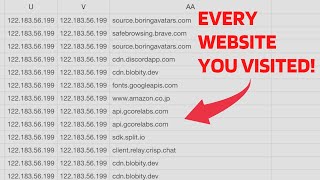Secure Your Website With Cloudways Malware Protection Add-on
In today's video, we're tackling a crucial topic for anyone with a website: security. Whether you run a small blog, an online store, or a corporate site, ensuring your website's safety is essential. Cyber attacks are rising, and traditional security solutions like WordFence for WordPress can be costly.
Enter Cloudways with their new malware protection addon. This feature offers robust security at a fraction of the cost of leading plugins and is compatible with all PHPbased CMSs available on Cloudways.
In this sponsored video, I'll demonstrate how this addon works so you can make an informed decision.
We'll cover:
Common website threats like hacking, malware, and DDoS attacks.
How Cloudways' managed hosting simplifies security configurations.
Detailed steps to set up Cloudways malware protection.
Additional security features are included in Cloudways hosting plans at no extra cost.
If you want to learn more about WordPress website security, how to secure your website and Cloudways malware protection, this video is for you.
If your website gets traffic spikes, then do check out this video: Why You Should Opt for an Autoscale Web Hosting Solution • Say Goodbye to Manual Scaling: Introd...
Try Cloudways: https://links.wptuts.co.uk/cloudways Use code WPTuts to save on the first two months.
Cloudways Malware Protection Blog: https://www.cloudways.com/en/malware...
Remember to like, subscribe, and hit the bell icon for more tutorials and tips!
#WordPressWebsiteSecurity #HowToSecureYourWebsite #CloudwaysMalwareProtection















![Docker Crash Course for Absolute Beginners [NEW]](https://i.ytimg.com/vi/pg19Z8LL06w/mqdefault.jpg)